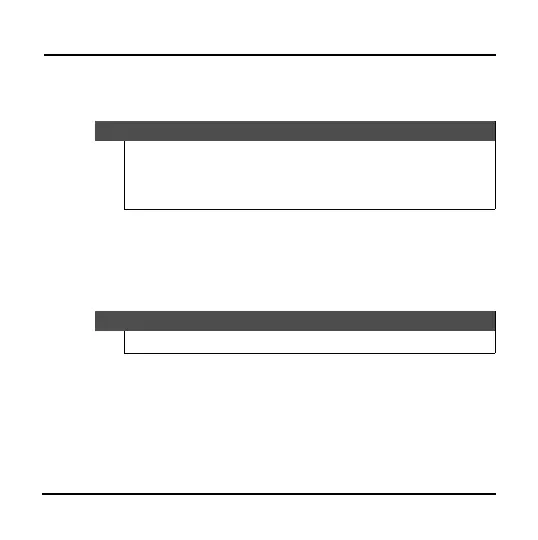5
www.insigniaproducts.com
Armband Radio
Installing the batteries
When the batteries are low, the LCD will start flashing and eventually
shut off.
1 Press the ON/OFF button to turn off the radio, then replace the
batteries.
2 Open the battery compartment door located on the back of your
radio.
3 Insert two AAA batteries, making sure that the + and – on the
batteries match the + and – inside the battery compartment.
4 Replace the battery compartment door.
Notes
- Do not mix old and new batteries.
- Do not mix alkaline, standard (carbon-zinc), or rechargeable (nickel-cadmium)
batteries.
- Dispose of batteries according to local environmental laws.
Note
Time and memory will be saved if you change the batteries within two minutes.
NS-R5111A_17-0646_MAN_V2_ENG.fm Page 5 Tuesday, September 12, 2017 7:35 AM
