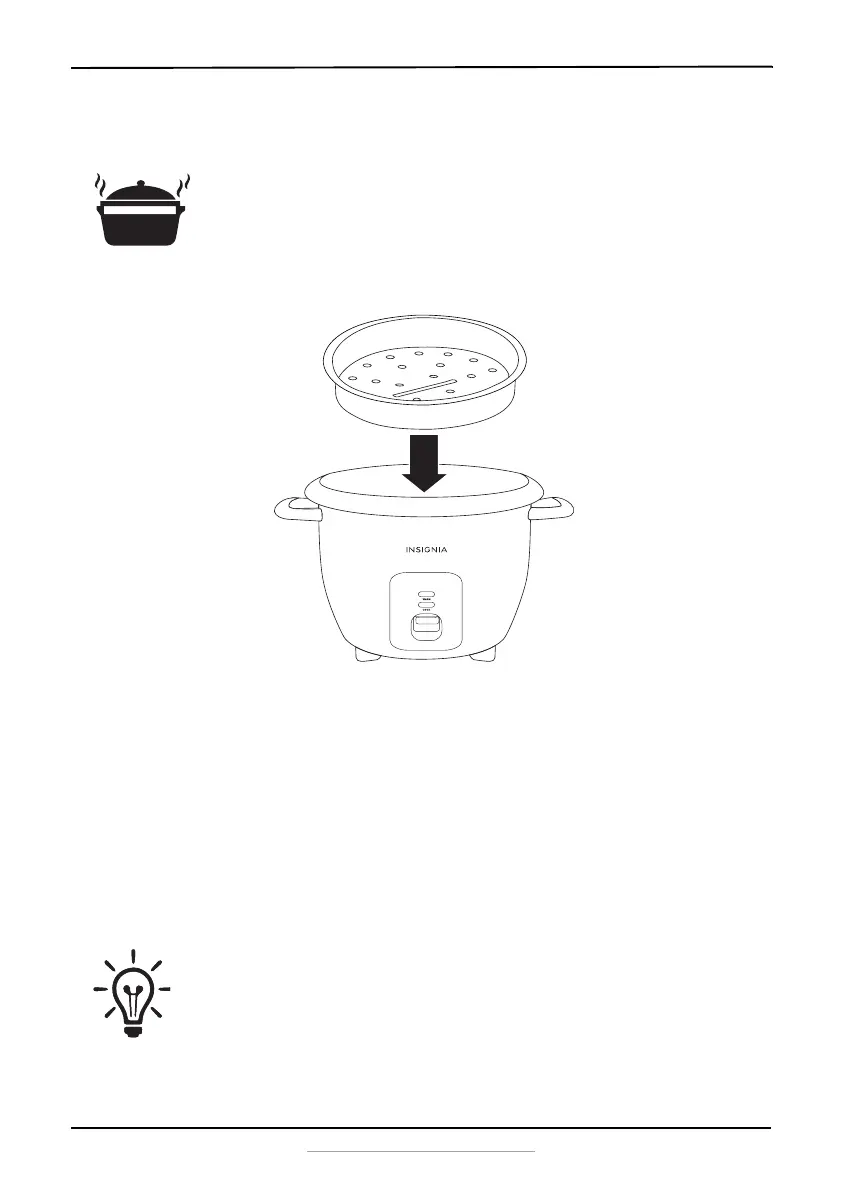7
14-Cup Rice Cooker
www.insigniaproducts.com
Steaming foods
1 Remove the inner pot and add two cups of water.
2 Make sure that the inner pot is dry and free of debris, then place
it into the rice cooker.
3 Place the food to be steamed onto the steam tray.
4 Place the steam tray into the rice cooker, then cover with the lid.
5 Plug in the rice cooker, then press the COOK switch. The Cook
indicator turns on and the rice cooker begins steaming.
6 After the suggested amount of time has passed, carefully remove the
lid and check the food to see if it’s done.
7 If food is fully cooked, push the COOK switch up to stop cooking and
change to Keep-Warm.
8 Unplug the rice cooker when it’s not in use.
Helpful hints:
• Keep the lid closed during the entire steaming process. Opening the
lid causes a loss of heat and steam, resulting in a slower cooking
time. If you need to open the lid, add a small amount of water to
help restore the cooking time.
• Altitude, humidity, and outside temperature affect cooking times.
• Frozen vegetables take longer to cook.
NS-RC14WH7_16-0799_MAN_V2_ENG.fm Page 7 Friday, October 7, 2016 3:03 PM
