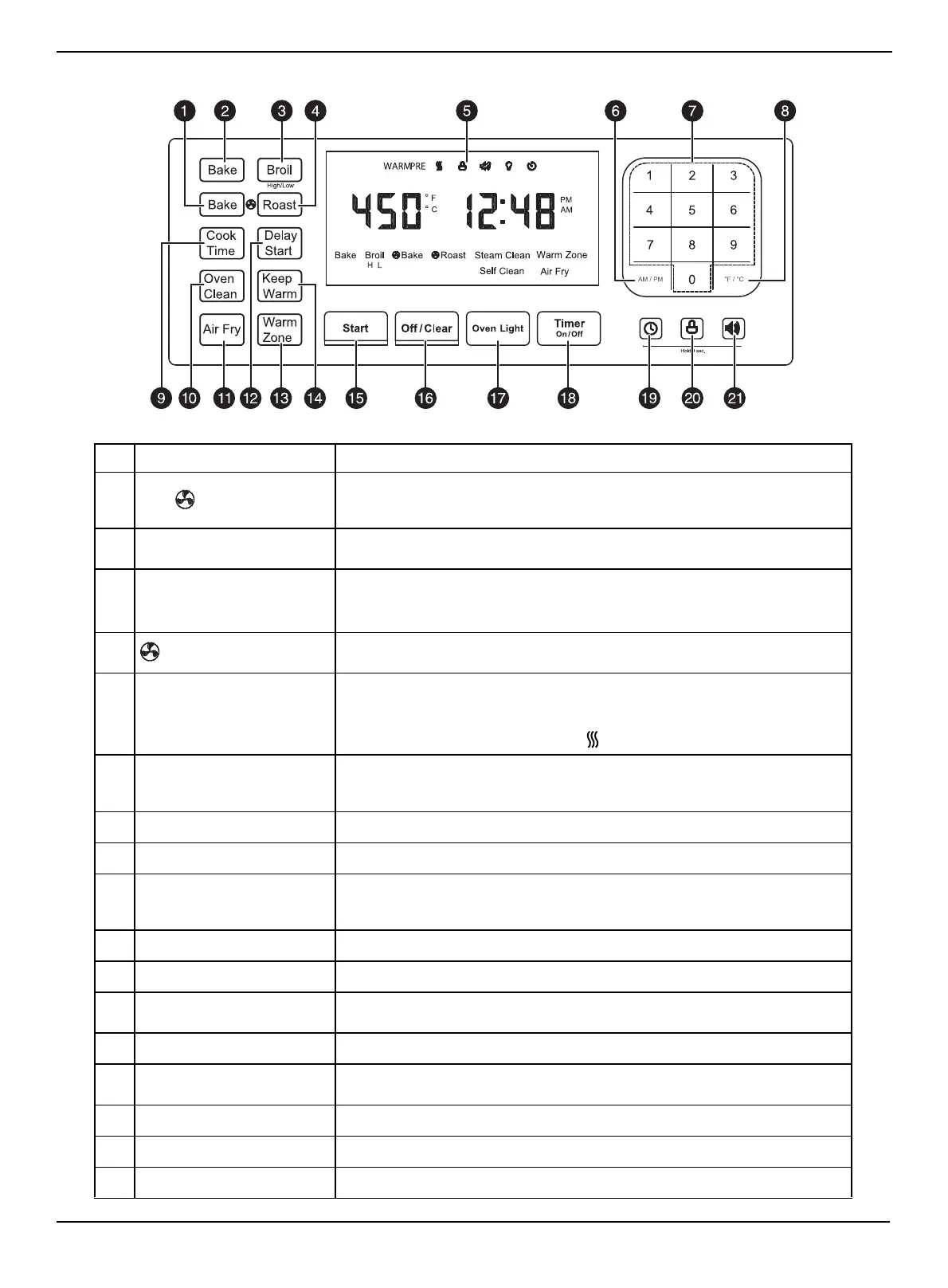www.insigniaproducts.com
11
4.8 Cu. Ft. Electric Convection Range with Self Clean and Air Fry
Oven control panel
#TOUCHPAD DESCRIPTION
1 Bake (Convection Bake)
Turns on the fan while baking. Provides more consistent heat by circulating
the air inside the oven while baking.Cooks large amounts of baked goods on
multiple shelves at the same time.
2 Bake
Turns on the Bake function. Evenly cooks food using the bottom oven
element.
3 Broil
Turns on the Broil function. Cooks foods using the top oven element only. You
can select Broil Hi or Broil Low. Press once to cook using the High heat mode.
Press twice to cook using the Low heat mode.
4 Roast (Convection Roast)
Turns on the fan while roasting. Provides more consistent heat by circulating
the air inside the oven while baking. Cooks large cuts of meat.
5 Display
Shows the time of day, oven temperature, whether the oven is in the bake,
broil, or oven clean mode, and the time set for the timer or automatic oven
operations.
When the oven is heating, shows the (heating) icon.
6 AM/PM
Press and hold for three seconds to switch between the 12-hour and 24-hour
time format. When setting the current time, press to select the AM or PM time
format.
7 Numbers Sets times, temperatures, and preset oven functions.
8 °F /°C Press and hold for one second to switch between Fahrenheit and Celsius.
9 Cook Time
Turns on the Cook Time function. Use the number pads to set the amount of
time you want your food to cook. The oven automatically shuts off when the
time has elapsed.
10 Oven Clean Turns on the Oven Clean feature. Steam clean and self-clean are options.
11 Air Fry Turn the Air Fry mode on and off.
12 Delay Start
Sets the oven to start and stop automatically. Use with the Bake, Convection
Bake, Convection Roast, or Cook Time functions.
13 Warm Zone Turns the 100W warming center on the cooktop on or off.
14 Keep Warm
Keeps the oven warm after cooking. This lowers the oven temperature and
maintains it at 150° F (65° C) up to three hours.
15 Start Starts the oven cooking, cleaning, or timing functions.
16 Off / Clear Cancels all oven operations except the clock and timer.
17 Oven Light Turns the oven light on or off.
