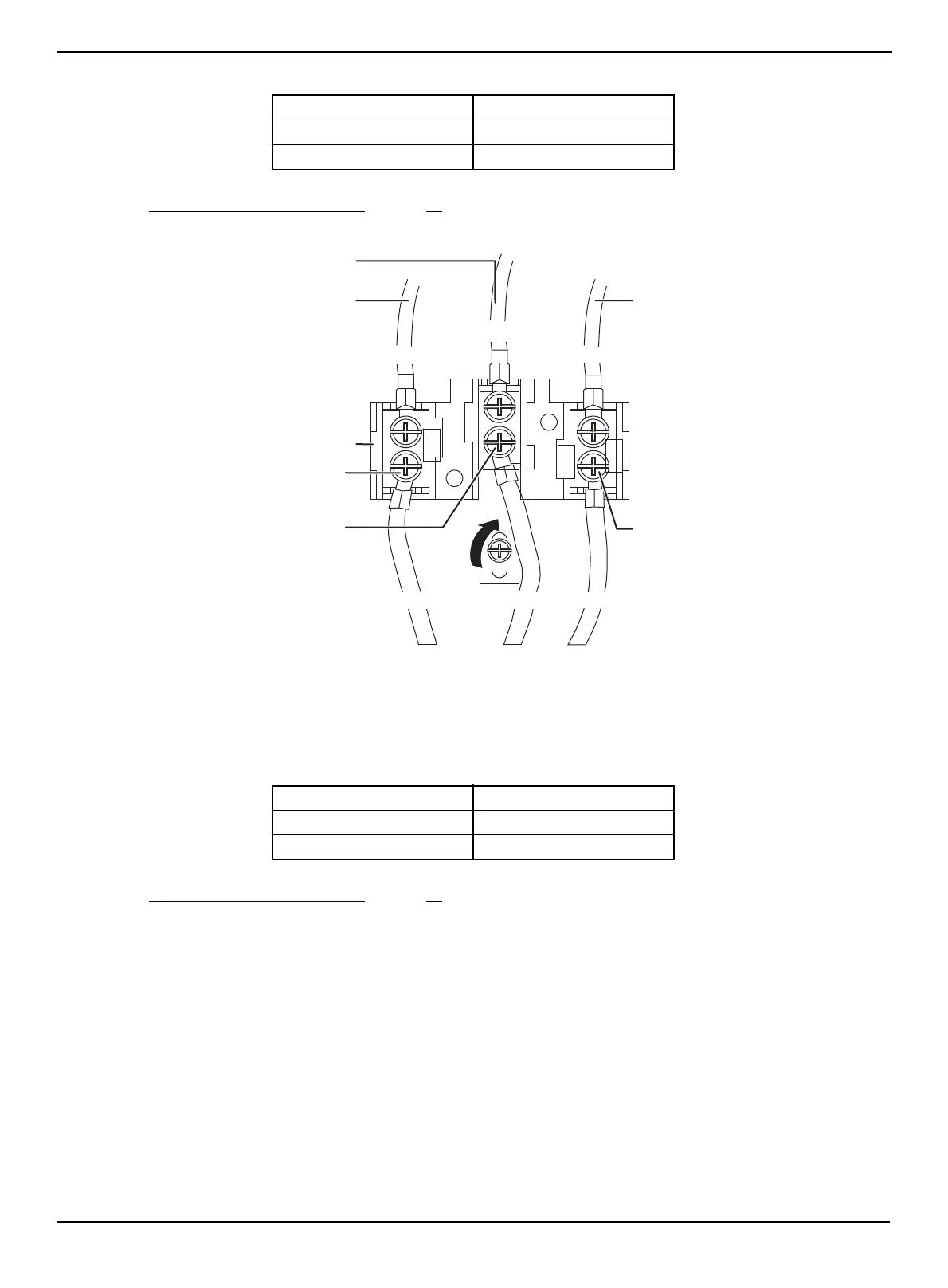www.insigniaproducts.com
19
4.8 Cu. Ft. Electric Convection Range with Self Clean and Air Fry
7 CAUTION: Check the voltage after connecting the power cord.
8 Go to Replace the terminal block cover
on page 20.
Connect a 3-wire power cord
1 Remove the three lower terminal screws from the terminal block.
2 Insert the three terminal screws through each power cord terminal ring and into the lower terminals of the terminal
block. Be certain that the center wire (white/neutral) is connected to the center lower position of the terminal block.
3 Tighten screws securely to the terminal block. DO NOT remove the ground strap connection.
4 CAUTION: Check the voltage after connecting the power cord.
5 Go to Replace the terminal block cover
on page 20.
Live 1 - Neutral 120V
Live 2 - Neutral 120V
Live 1 - Live 2 208V / 240V
Live 1 - Neutral 120V
Live 2 - Neutral 120V
Live 1 - Live 2 208V / 240V
Neutral
Live 2
Live 1
Terminal block
Ground
strap
Live 2
Live 1
Red
Black
White
Neutral
RedBlack White
