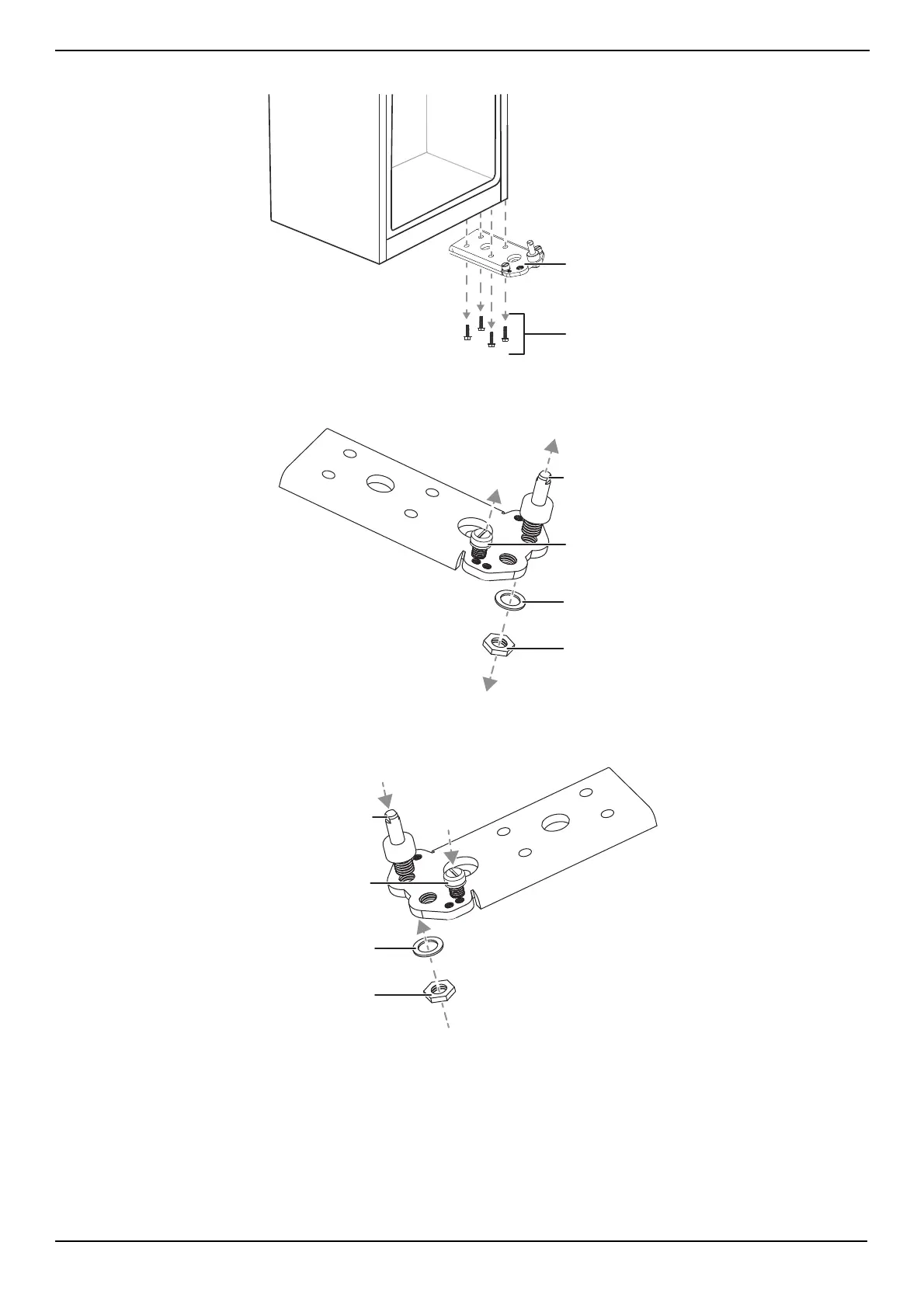www.insigniaproducts.com
11
NS-RTM10BK0/NS-RTM10WH0/NS-RTM10SS0
6 Remove the four screws that secure the lower hinge to the right side of the cabinet, then remove the hinge.
7 Remove the washer and nut that secure the pin shaft to the right hole on the lower hinge, then remove the shaft and
pin screw.
8 Insert the pin screw into the right hole and the pin shaft into the left hole on the lower hinge, then secure the shaft with
the washer and nut.
9 Install the lower hinge on the left side of the cabinet.
Lower hinge
Screws
Pin shaft
Washer
Nut
Pin screw
Pin shaft
Washer
Nut
Pin screw
