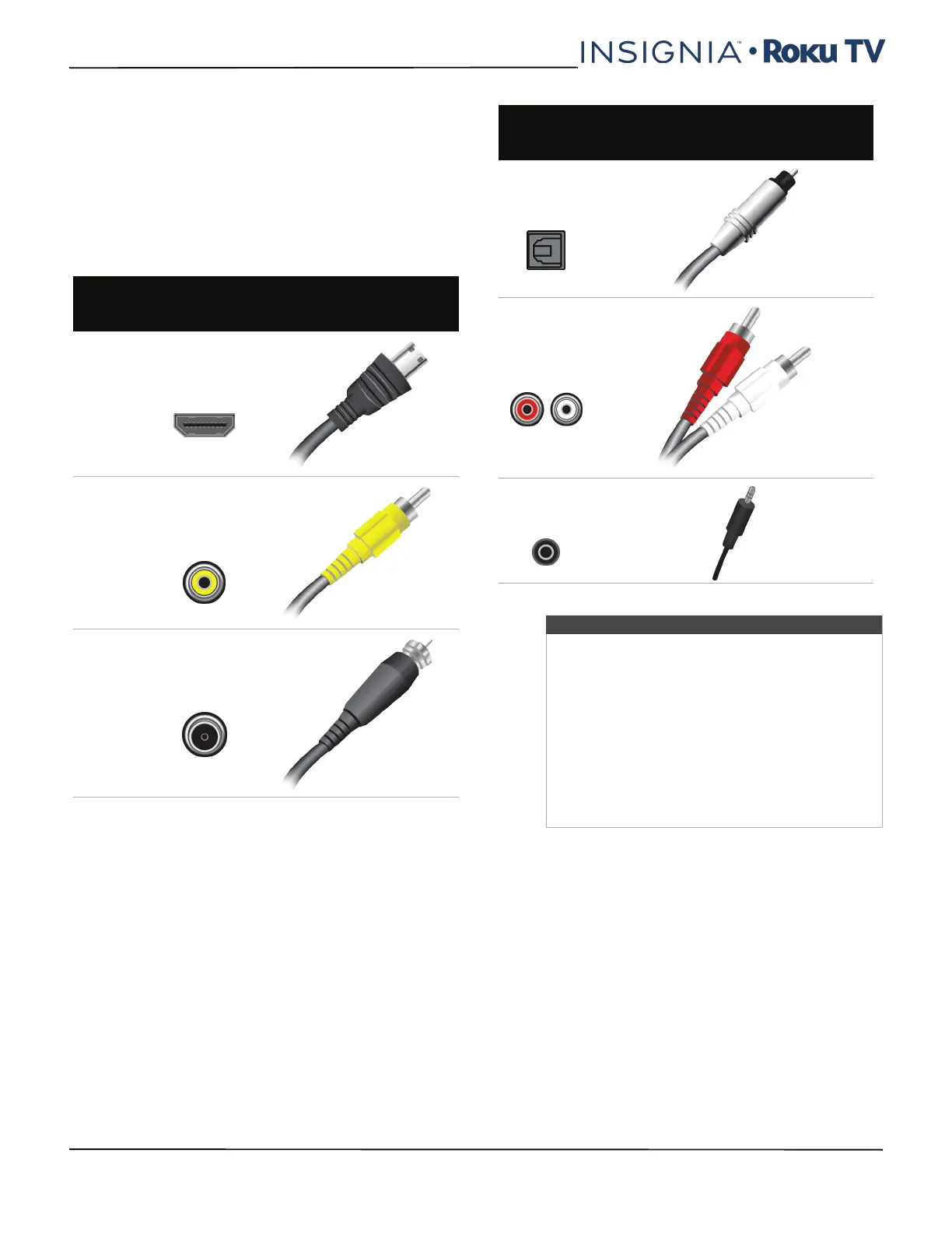26
NS-24ER310NA17/NS-24ER310CA17
NS-32DR310NA17/NS-32DR310CA17/NS-48DR510NA17
www.insigniaproducts.com
What connection should I
use?
Your TV has several connection types for connecting
devices to your TV.
For the best video quality, you should connect a
device to the best available connection.
Use the following tables to identify cables:
Video
quality
Connection
type and
jack
Cable connector
Best (use this
if your devices
have HDMI®)
HDMI®
video/audio
Good
AV (requires an
audio
connection)
Good
Coaxial
video/audio
Connection
type and
jack
Cable connector
Digital optical
audio output
Analog audio
input
3.5mm analog
audio output
Cautions
• Check the jacks for position and type before
making any connections.
• Loose connections can cause poor audio or
video quality. Make sure that all connections
are tight and secure.
• The external audio/video devices shown may
be different from your devices. If you have
questions, refer to the documentation that
came with your devices.
• Always turn off your TV when connecting
external devices.
