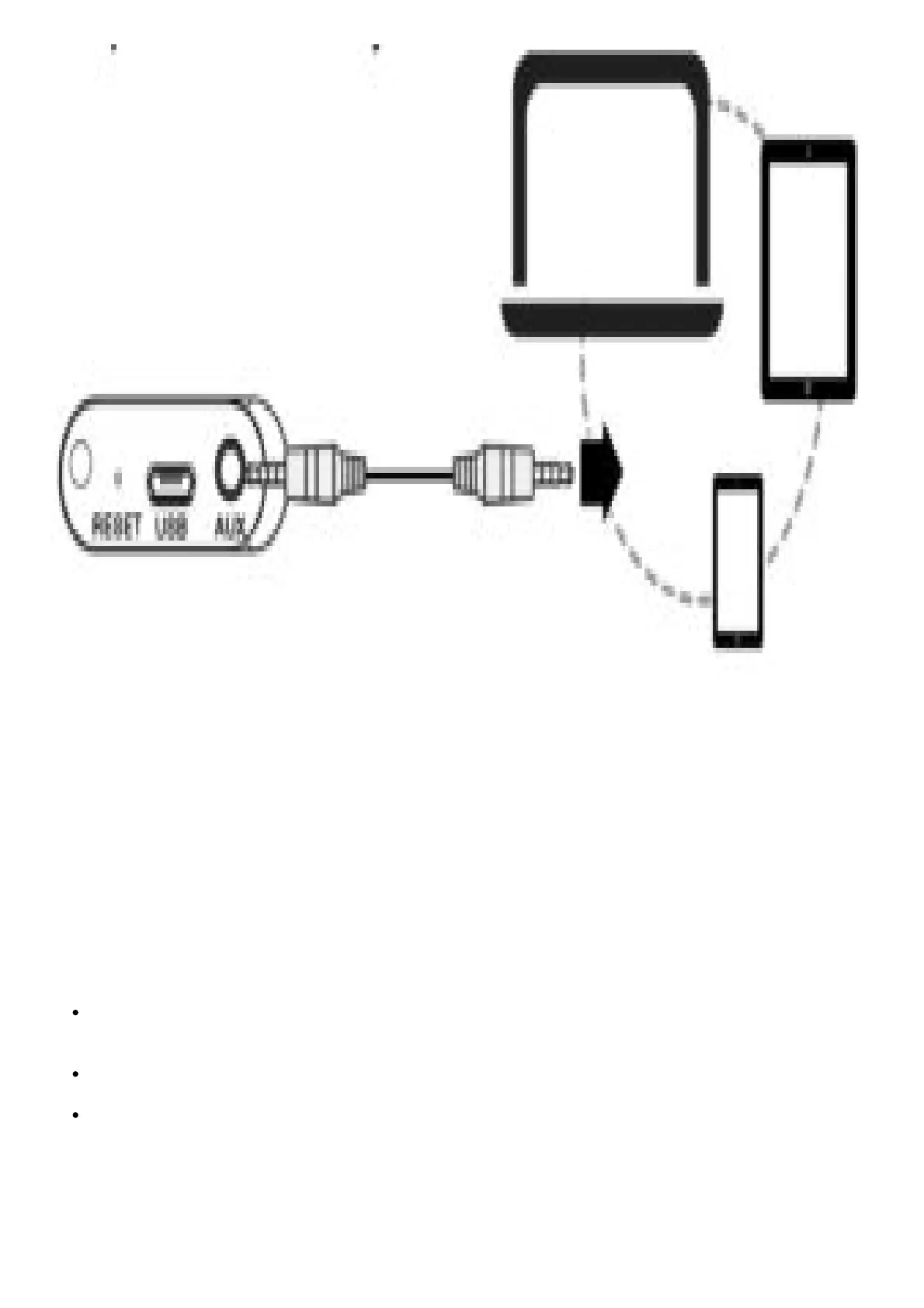The LED indicator blinks blue slowly while connected to
an audio cable.
CONNECTING YOUR SPEAKERS WITH TWS
TWS lets you connect two Sonic speakers together to
play left-and-right channel audio separately.
1. Make sure that your Sonic speakers are near each other.
2. Press (Bluetooth) twice on each speaker within one
minute. Each speaker says “true wireless pairing” and
they pair automatically.
Notes:
If one Sonic speaker is already connected to your Bluetooth
device, press (Bluetooth) twice on this speaker. It pairs
automatically with the other one.
If both Sonic speakers are in paring mode, press
(Bluetooth) twice on either speaker. It pairs automatically.
After they are paired, the frst speaker says “paired, please
connect to your device” then the green LED blinks slowly.
The other speaker’s green LED is on.
3. On your Bluetooth device, select Insignia Sonic. After
they are connected, the speakers say “left channel” and
“right channel”.
Note: If they do not pair, you may need to delete all Insignia