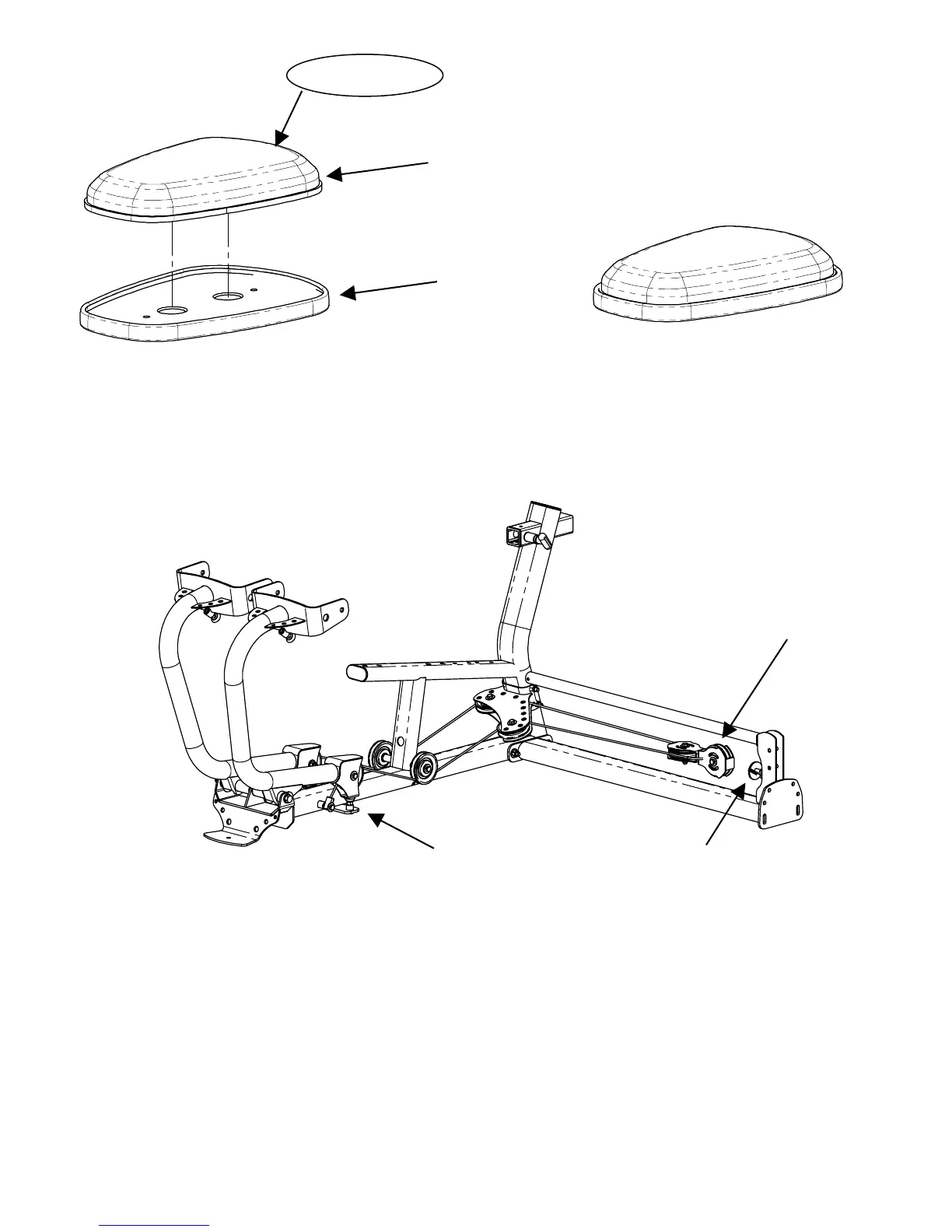Orthopedic Pad
Seat Base
Assembled
Back & Seat Pad
Step 8: Place Orthopedic Pad on Seat Base. Work the edge of pad into the groove
of the Seat base on all sides. Do not use sharp objects during
installation.
Press Arm Stops Floating Pulley Stop
Step 9:
Cable Adjustment
Screw Press Arm Stops up or down to remove slack in Main Cable, tighten the Jam Nuts.
Make sure both Press Arm Stops are adjusted to the same height; otherwise it might be
difficult to insert the Press Arm Locking Rod later. Next, adjust the Floating Pulley Stop out
until it contacts the Floating Dual Pulley Bracket as shown in the diagram. Tighten jam
nuts on the floating pulley stop. After first weeks use and as needed, adjust cable slack
by alternately adjusting the Floating Pulley Stop and Press Arm Stops.
Page 17
STEP 8
Floating Dual
Pulley Bracket
