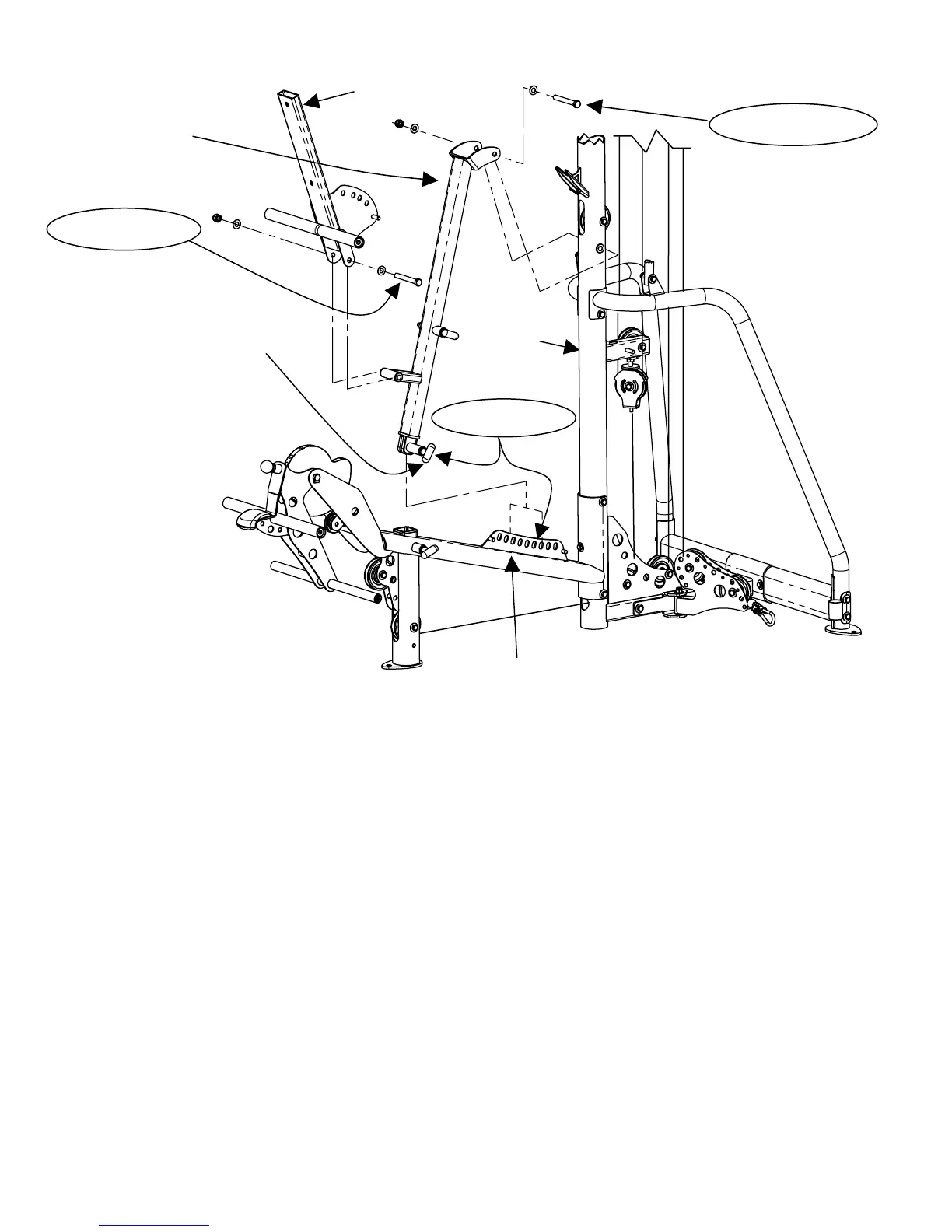Backpad Support
Frame
Back Pad Mount
Main
Upright
Backpad Mount
1 – ½” x 4 ¼” Hex Bolt
2 – ½” Flat Washers
1 – ½” Lock Nut
Step 33: First, secure the Pop Pin on the bottom of the Backpad Support Frame to any hole
in the adjustment plate.
Step 34: Next, attach Backpad Support Frame to Main Upright using:
One (1/2” x 4 ¼” Hex Bolt)
NOTE: Finger Tighten Only. Two (1/2” Flat Washers)
One (1/2” Lock Nut)
Step 35: Attach Backpad Mount to Backpad Support Frame using:
One (1/2” x 4” Hex Bolt)
Two (1/2” Flat Washers)
One (1/2” Lock Nut)
NOTE: Wrench Tighten Steps 33-35 Now. Do Not Over Tighten.
Page 22
STEP 34
STEP 35
STEP 33
1 – ½” x 4” Hex Bolt
2 – ½” Flat Washers
1 – ½” Lock Nut
Adjustment Plate
Pop Pin