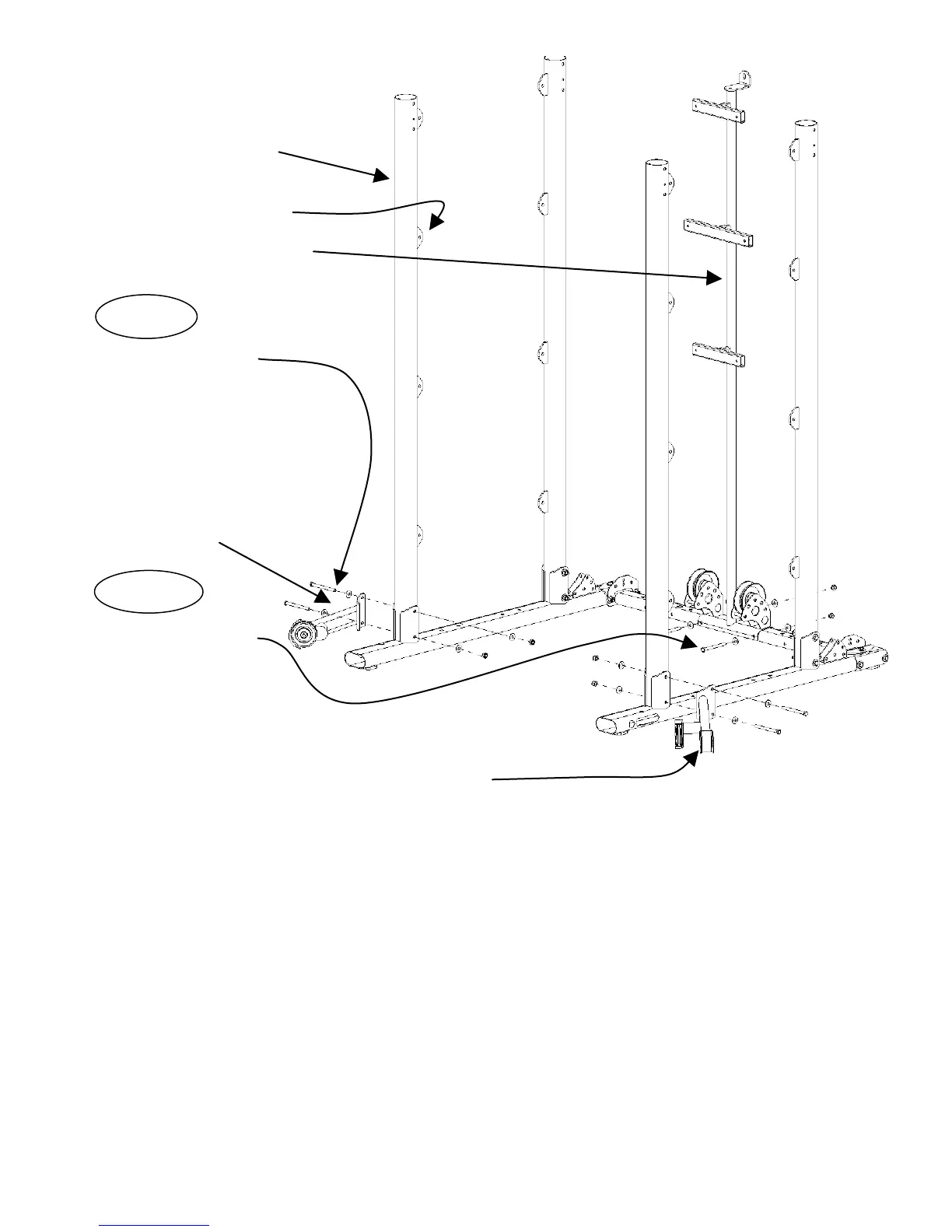Main Upright
Weight Rack mounting tabs
Row Pulley Mount
Step 3
4 - M10 x 110Hex Bolts
8 - M10 Flat Washers
4 – M10 Locknuts
Lower Right Cable Column Mount
Step 4
2 – M10 x 100 Hex Bolts
4 – M10 Flat Washers
2 – M10 Locknuts
Lower Left Cable Column Mount
Step 3: Attach the two front Main Uprights, Lower Right Cable Four (M10 x 110 Hex Bolts)
Column Mount, and Lower Left Cable Column Mount to Eight (M10 Flat Washers)
the Left and Right Base Beams using: Four (M10 Locknuts)
(Orient all Uprights with the four Weight Rack mounting tabs
toward the middle of the machine and near the top as shown)
Note: Finger Tighten Only
Step 4: Attach the Row Pulley Mount to the Weight Stack Mount Two (M10 x 100 Hex Bolts)
using: Four (M10 Flat Washers)
Two (M10 Locknuts)
(Finger Tighten Only)
Page 7
