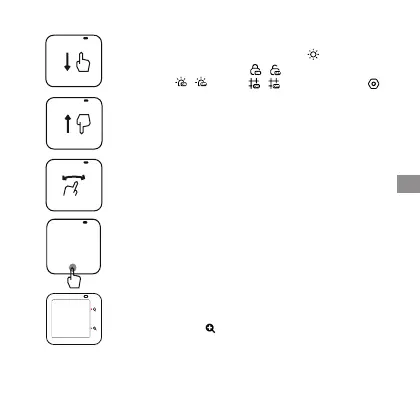Deslize para baixo
Abra o menu Atalho: ajuste o brilho da tela ( ), a tela de
toque LIGADA / DESLIGADA (
/
), LED LIGADO /
DESLIGADO ( / ), grade ( / ), e configurações
(
).
* Iniciar a filmagem: Depois de selecionar o modo e as configurações, basta
pressionar o botão do obturador uma vez para iniciar a gravação, e para
parar pressione o botão do obturador novamente.
PT
63
Toque no ícone Q,
Selecione os modos de captura predefinidos.
Toque no ícone ,
Aumente ou diminua o zoom.
Deslize para cima
Acesse a Galeria de Mídia.
Deslize para a esquerda / direita a partir do centro
Selecione o modo de captura.
Toque nos parâmetros na parte inferior
Defina as configurações de resolução e taxa de quadros.
