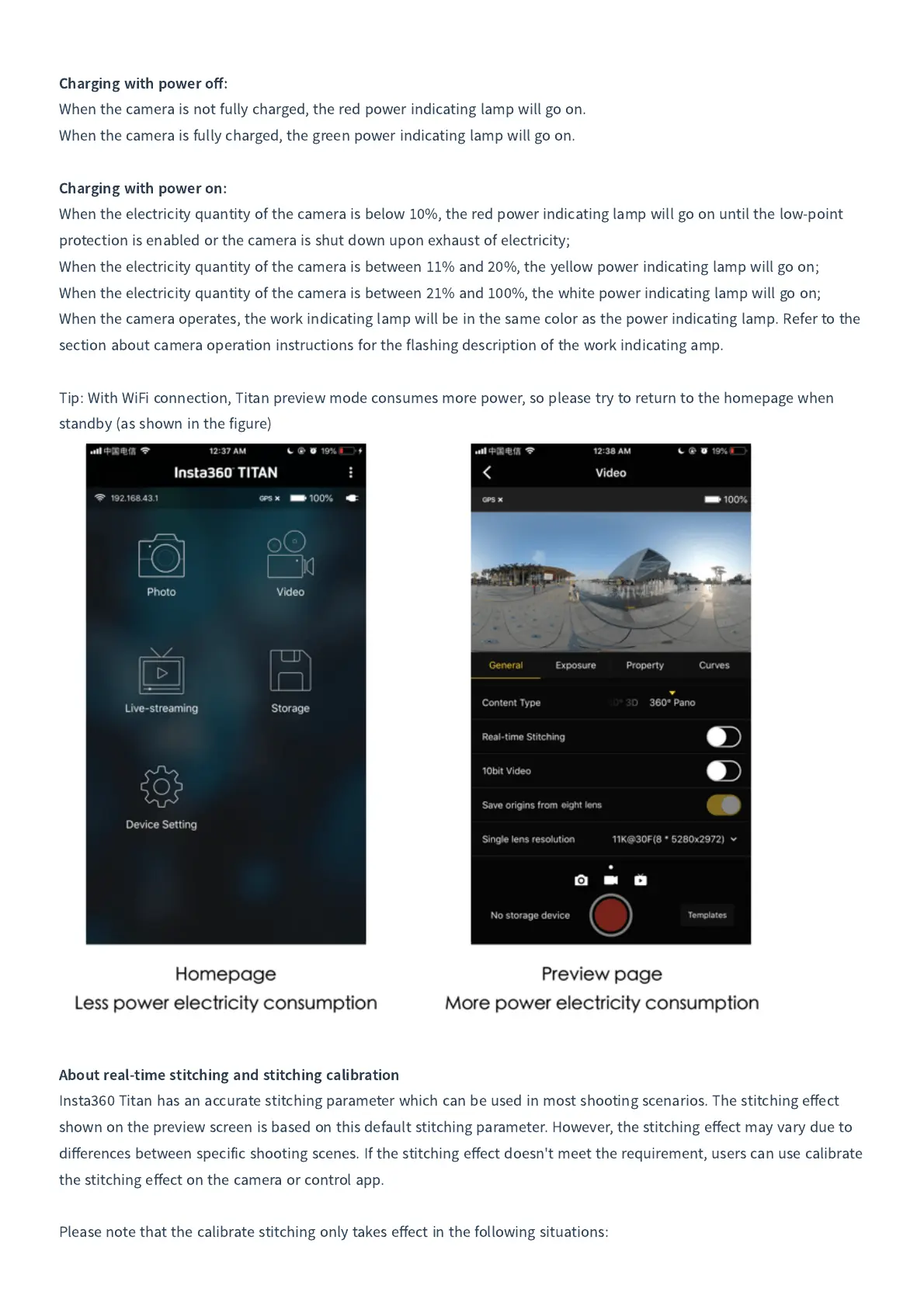Charging with power o
ff:
When the camera is not fully charged
,
the red power indicating lamp will go on
.
When the camera is fully charged
,
the green power indicating lamp will go on
.
Charging with power on
:
When the electricity quantity of the camera is below
10
%
,
the red power indicating lamp will go on until the low
-
point
protection is enabled or the camera is shut down upon exhaust of electricity
;
When the electricity quantity of the camera is between
11
%
and
20
%
,
the yellow power indicating lamp will go on
;
When the electricity quantity of the camera is between
21
%
and
100
%
,
the white power indicating lamp will go on
;
When the camera operates
,
the work indicating lamp will be in the same color as the power indicating lamp
.
Refer to the
section about camera operation instructions for the flashing description of the work indicating amp
.
Tip
:
With WiFi connection
,
Titan preview mode consumes more power
,
so please try to return to the homepage when
standby
(
as shown in the figure
)
About real
-
time stitching and stitching calibration
Insta
360
Titan has an accurate stitching parameter which can be used in most shooting scenarios
.
The stitching e
ff
ect
shown on the preview screen is based on this default stitching parameter
.
However
,
the stitching e
ff
ect may vary due to
di
ff
erences between specific shooting scenes
.
If the stitching e
ff
ect doesn
'
t meet the requirement
,
users can use calibrate
the stitching e
ff
ect on the camera or control app
.
Please note that the calibrate stitching only takes e
ff
ect in the following situations
: