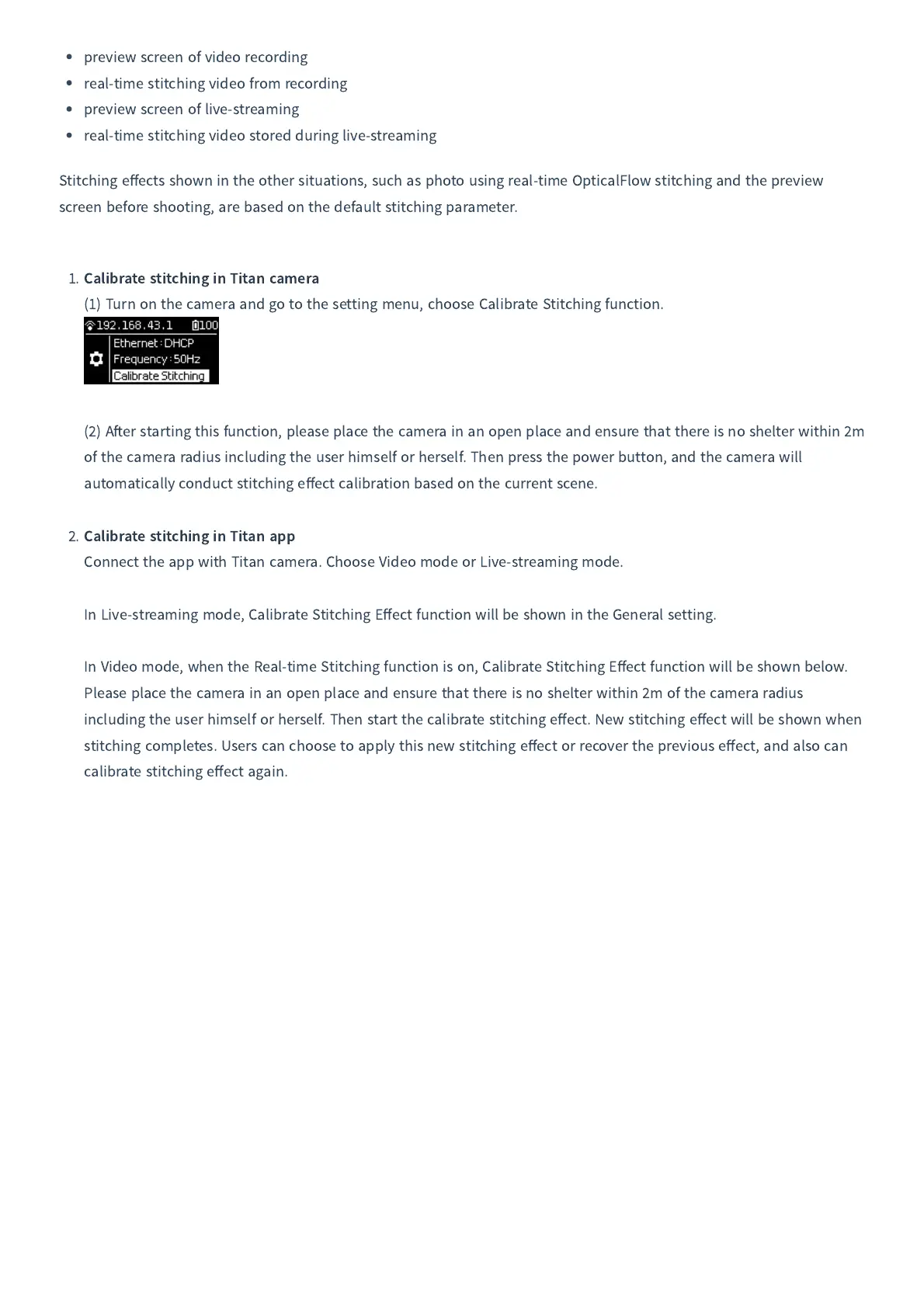preview screen of video recording
real
-
time stitching video from recording
preview screen of live
-
streaming
real
-
time stitching video stored during live
-
streaming
Stitching e
ff
ects shown in the other situations
,
such as photo using real
-
time OpticalFlow stitching and the preview
screen before shooting
,
are based on the default stitching parameter
.
1.
Calibrate stitching in Titan camera
(
1
)
Turn on the camera and go to the setting menu
,
choose Calibrate Stitching function
.
(
2
)
A
er starting this function
,
please place the camera in an open place and ensure that there is no shelter within
2
m
of the camera radius including the user himself or herself
.
Then press the power button
,
and the camera will
automatically conduct stitching e
ff
ect calibration based on the current scene
.
2.
Calibrate stitching in Titan app
Connect the app with Titan camera
.
Choose Video mode or Live
-
streaming mode
.
In Live
-
streaming mode
,
Calibrate Stitching E
ff
ect function will be shown in the General setting
.
In Video mode
,
when the Real
-
time Stitching function is on
,
Calibrate Stitching E
ff
ect function will be shown below
.
Please place the camera in an open place and ensure that there is no shelter within
2
m of the camera radius
including the user himself or herself
.
Then start the calibrate stitching e
ff
ect
.
New stitching e
ff
ect will be shown when
stitching completes
.
Users can choose to apply this new stitching e
ff
ect or recover the previous e
ff
ect
,
and also can
calibrate stitching e
ff
ect again
.