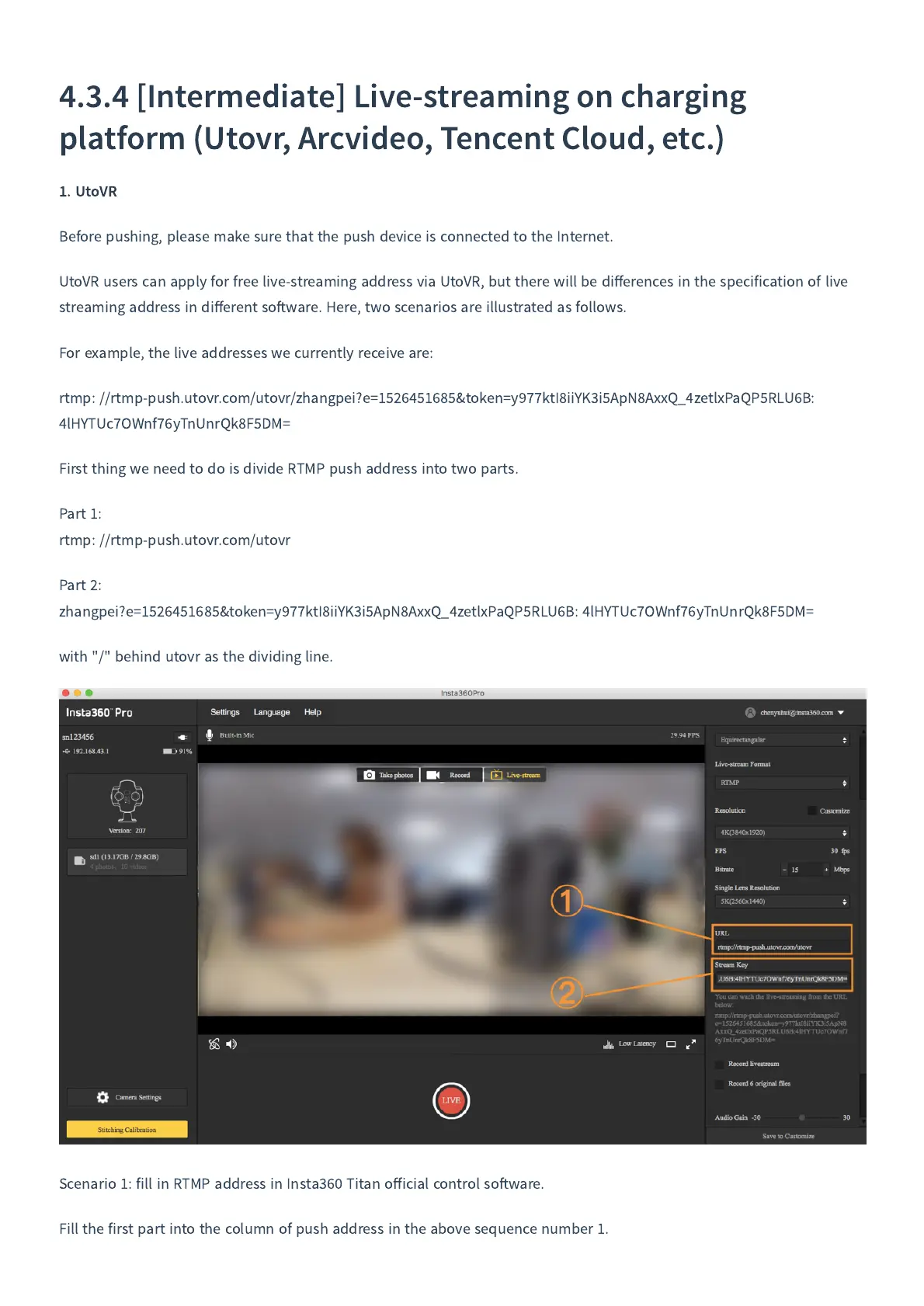4.3.4
[
Intermediate
]
Live
-
streaming on charging
platform
(
Utovr
,
Arcvideo
,
Tencent Cloud
,
etc
.
)
1.
UtoVR
Before pushing
,
please make sure that the push device is connected to the Internet
.
UtoVR users can apply for free live
-
streaming address via UtoVR
,
but there will be di
ff
erences in the specification of live
streaming address in di
ff
erent so
ware
.
Here
,
two scenarios are illustrated as follows
.
For example
,
the live addresses we currently receive are
:
rtmp
:
//
rtmp
-
push
.
utovr
.
com
/
utovr
/
zhangpei
?
e
=
1526451685&
token
=
y
977
ktI
8
iiYK
3
i
5
ApN
8
AxxQ
_
4
zetlxPaQP
5
RLU
6
B
:
4
lHYTUc
7
OWnf
76
yTnUnrQk
8
F
5
DM
=
First thing we need to do is divide RTMP push address into two parts
.
Part
1:
rtmp
:
//
rtmp
-
push
.
utovr
.
com
/
utovr
Part
2:
zhangpei
?
e
=
1526451685&
token
=
y
977
ktI
8
iiYK
3
i
5
ApN
8
AxxQ
_
4
zetlxPaQP
5
RLU
6
B
:
4
lHYTUc
7
OWnf
76
yTnUnrQk
8
F
5
DM
=
with
"/"
behind utovr as the dividing line
.
Scenario
1:
fill in RTMP address in Insta
360
Titan o
ff
icial control so
ware
.
Fill the first part into the column of push address in the above sequence number
1.