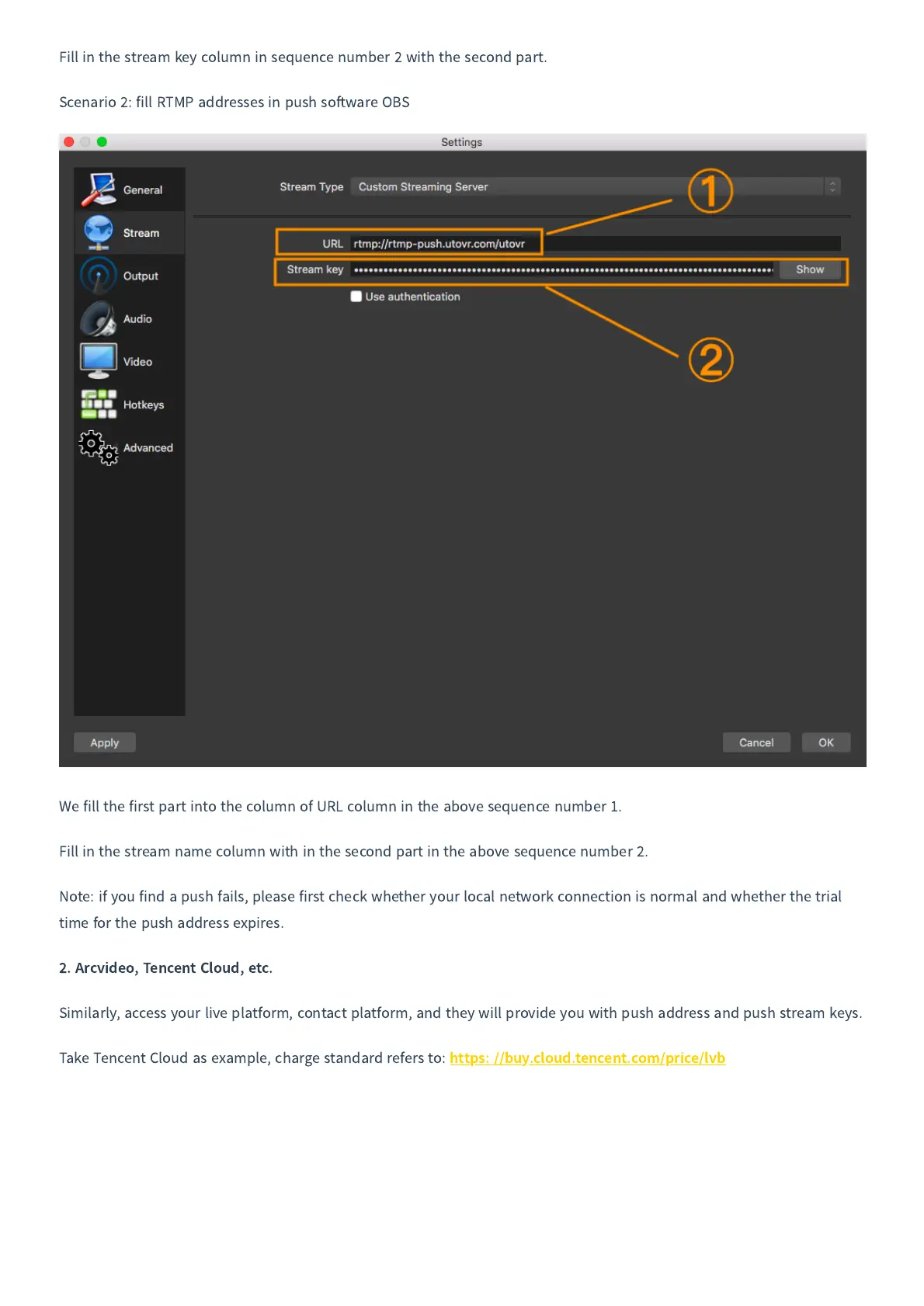Fill in the stream key column in sequence number
2
with the second part
.
Scenario
2:
fill RTMP addresses in push so
ware OBS
We fill the first part into the column of URL column in the above sequence number
1.
Fill in the stream name column with in the second part in the above sequence number
2.
Note
:
if you find a push fails
,
please first check whether your local network connection is normal and whether the trial
time for the push address expires
.
2.
Arcvideo
,
Tencent Cloud
,
etc
.
Similarly
,
access your live platform
,
contact platform
,
and they will provide you with push address and push stream keys
.
Take Tencent Cloud as example
,
charge standard refers to
:
https
:
//
buy
.
cloud
.
tencent
.
com
/
price
/
lvb