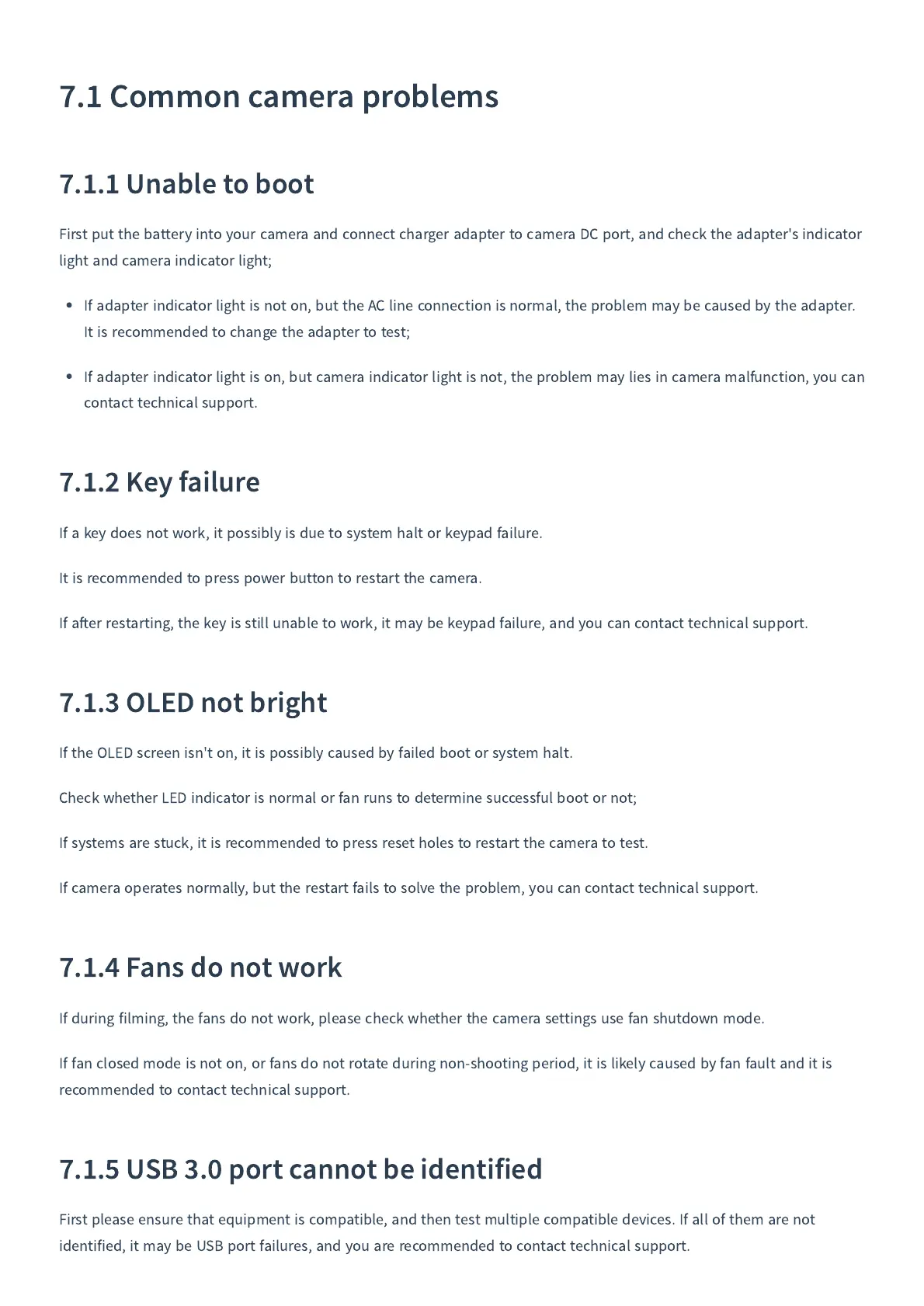7.1
Common camera problems
7.1.1
Unable to boot
First put the battery into your camera and connect charger adapter to camera DC port
,
and check the adapter
'
s indicator
light and camera indicator light
;
If adapter indicator light is not on
,
but the AC line connection is normal
,
the problem may be caused by the adapter
.
It is recommended to change the adapter to test
;
If adapter indicator light is on
,
but camera indicator light is not
,
the problem may lies in camera malfunction
,
you can
contact technical support
.
7.1.2
Key failure
If a key does not work
,
it possibly is due to system halt or keypad failure
.
It is recommended to press power button to restart the camera
.
If a
er restarting
,
the key is still unable to work
,
it may be keypad failure
,
and you can contact technical support
.
7.1.3
OLED not bright
If the OLED screen isn
'
t on
,
it is possibly caused by failed boot or system halt
.
Check whether LED indicator is normal or fan runs to determine successful boot or not
;
If systems are stuck
,
it is recommended to press reset holes to restart the camera to test
.
If camera operates normally
,
but the restart fails to solve the problem
,
you can contact technical support
.
7.1.4
Fans do not work
If during filming
,
the fans do not work
,
please check whether the camera settings use fan shutdown mode
.
If fan closed mode is not on
,
or fans do not rotate during non
-
shooting period
,
it is likely caused by fan fault and it is
recommended to contact technical support
.
7.1.5
USB
3.0
port cannot be identified
First please ensure that equipment is compatible
,
and then test multiple compatible devices
.
If all of them are not
identified
,
it may be USB port failures
,
and you are recommended to contact technical support
.