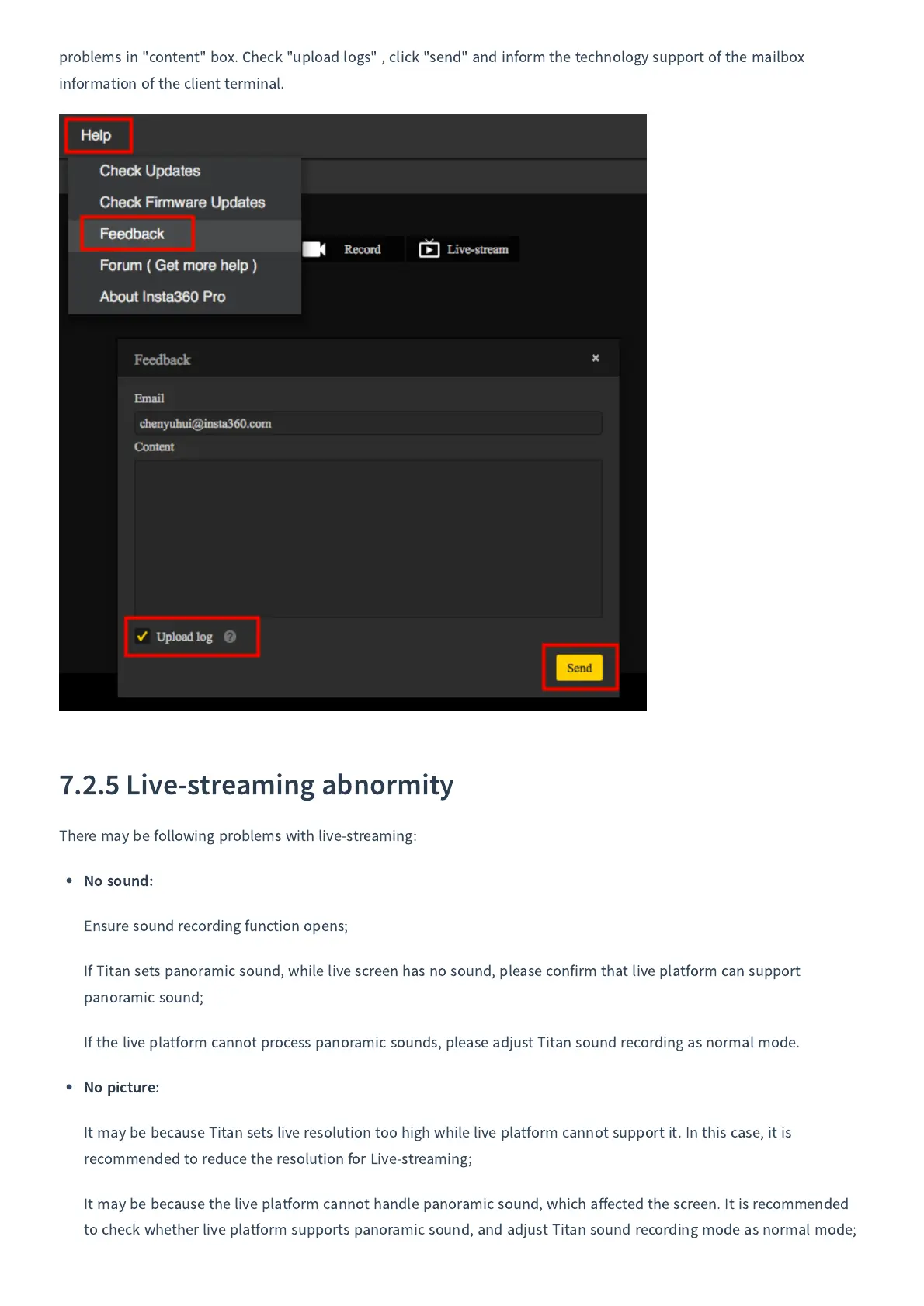problems in
"
content
"
box
.
Check
"
upload logs
"
,
click
"
send
"
and inform the technology support of the mailbox
information of the client terminal
.
7.2.5
Live
-
streaming abnormity
There may be following problems with live
-
streaming
:
No sound
:
Ensure sound recording function opens
;
If Titan sets panoramic sound
,
while live screen has no sound
,
please confirm that live platform can support
panoramic sound
;
If the live platform cannot process panoramic sounds
,
please adjust Titan sound recording as normal mode
.
No picture
:
It may be because Titan sets live resolution too high while live platform cannot support it
.
In this case
,
it is
recommended to reduce the resolution for Live
-
streaming
;
It may be because the live platform cannot handle panoramic sound
,
which a
ff
ected the screen
.
It is recommended
to check whether live platform supports panoramic sound
,
and adjust Titan sound recording mode as normal mode
;