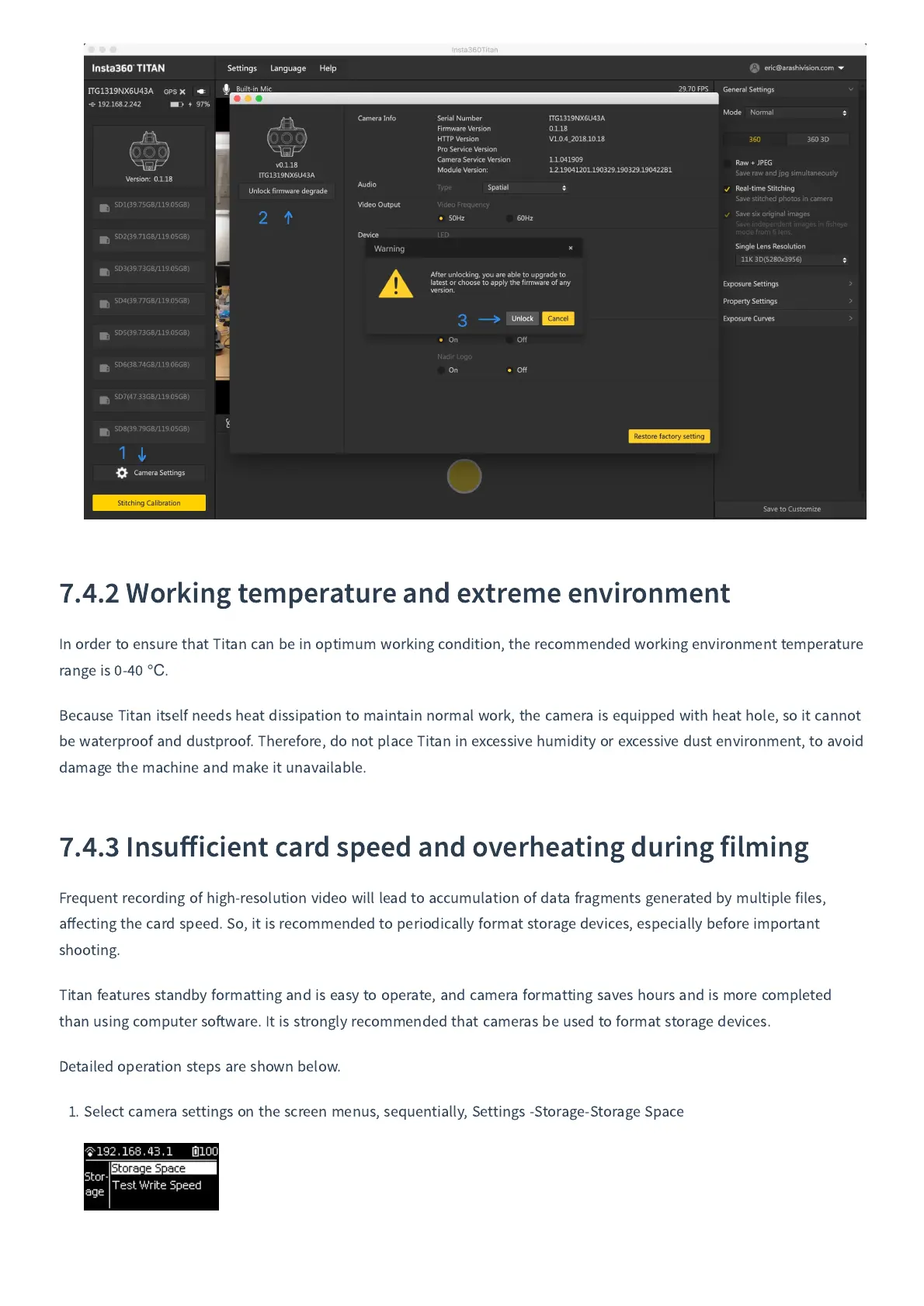7.4.2
Working temperature and extreme environment
In order to ensure that Titan can be in optimum working condition
,
the recommended working environment temperature
range is
0
-
40
℃
.
Because Titan itself needs heat dissipation to maintain normal work
,
the camera is equipped with heat hole
,
so it cannot
be waterproof and dustproof
.
Therefore
,
do not place Titan in excessive humidity or excessive dust environment
,
to avoid
damage the machine and make it unavailable
.
7.4.3
Insu
ff
icient card speed and overheating during filming
Frequent recording of high
-
resolution video will lead to accumulation of data fragments generated by multiple files
,
a
ff
ecting the card speed
.
So
,
it is recommended to periodically format storage devices
,
especially before important
shooting
.
Titan features standby formatting and is easy to operate
,
and camera formatting saves hours and is more completed
than using computer so
ware
.
It is strongly recommended that cameras be used to format storage devices
.
Detailed operation steps are shown below
.
1.
Select camera settings on the screen menus
,
sequentially
,
Settings
-
Storage
-
Storage Space