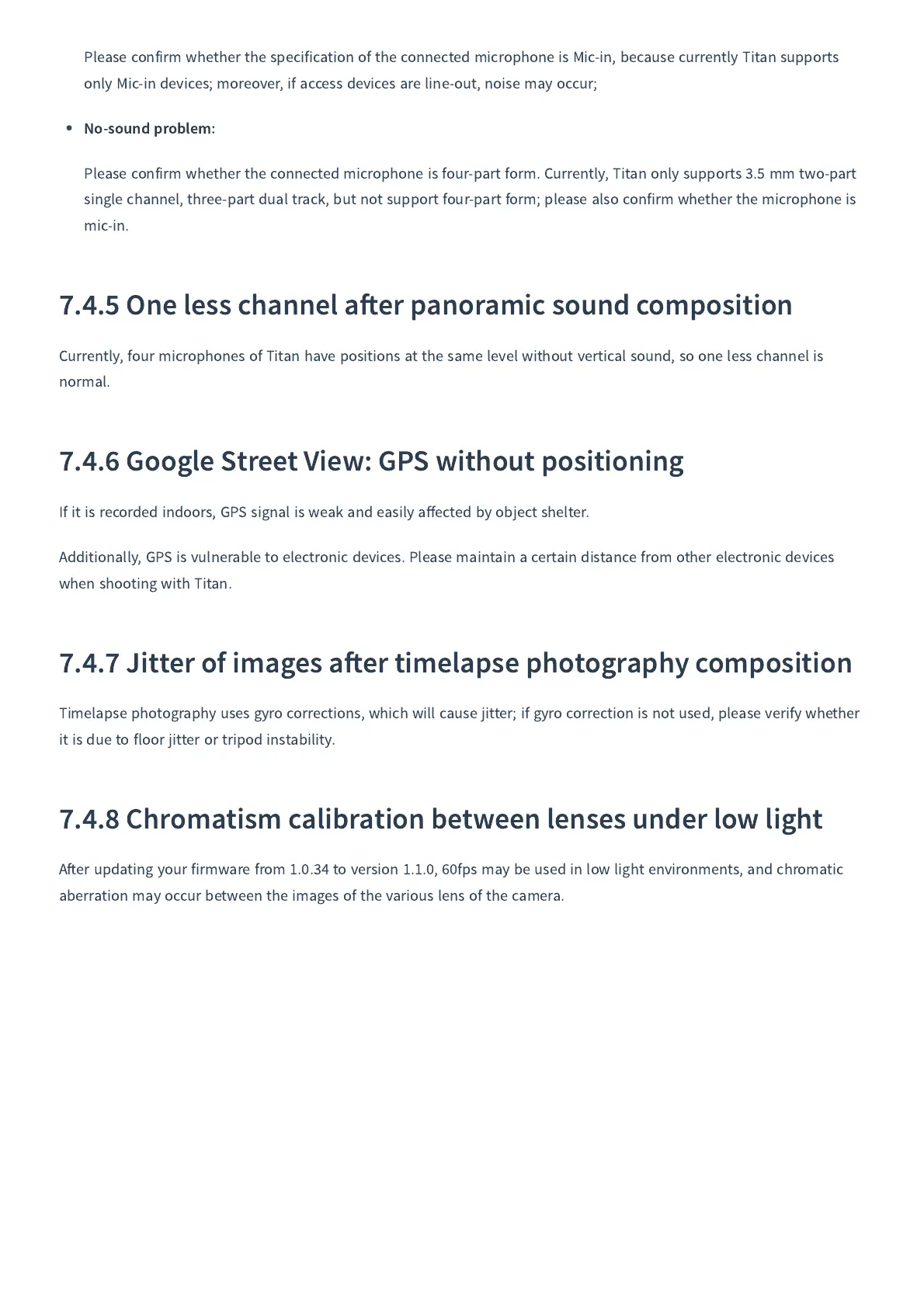Please confirm whether the specification of the connected microphone is Mic
-
in
,
because currently Titan supports
only Mic
-
in devices
;
moreover
,
if access devices are line
-
out
,
noise may occur
;
No
-
sound problem
:
Please confirm whether the connected microphone is four
-
part form
.
Currently
,
Titan only supports
3.5
mm two
-
part
single channel
,
three
-
part dual track
,
but not support four
-
part form
;
please also confirm whether the microphone is
mic
-
in
.
7.4.5
One less channel a
er panoramic sound composition
Currently
,
four microphones of Titan have positions at the same level without vertical sound
,
so one less channel is
normal
.
7.4.6
Google Street View
:
GPS without positioning
If it is recorded indoors
,
GPS signal is weak and easily a
ff
ected by object shelter
.
Additionally
,
GPS is vulnerable to electronic devices
.
Please maintain a certain distance from other electronic devices
when shooting with Titan
.
7.4.7
Jitter of images a
er timelapse photography composition
Timelapse photography uses gyro corrections
,
which will cause jitter
;
if gyro correction is not used
,
please verify whether
it is due to floor jitter or tripod instability
.
7.4.8
Chromatism calibration between lenses under low light
A
er updating your firmware from
1.0.34
to version
1.1.0,
60
fps may be used in low light environments
,
and chromatic
aberration may occur between the images of the various lens of the camera
.