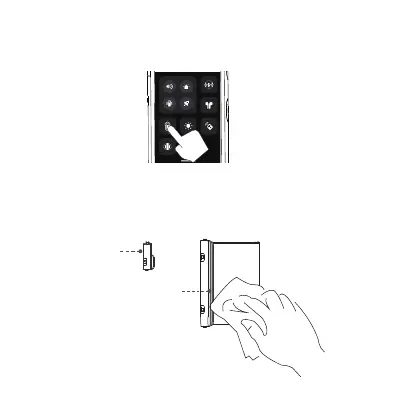3. When using X3 in water, please lock the touch screen to avoid
accidental button presses.
4. Always ensure that the battery lock cover and USB lock cover
are free from any foreign objects (e.g. dirt, hair, etc) before
closing. If necessary, clean with a soft, dust-free cloth.
USB lock cover
Rubber seal
3