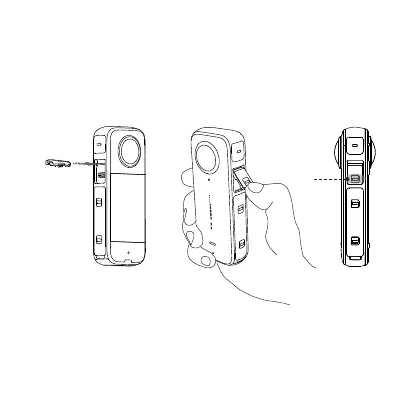5. To close the USB lock cover:
❶
Press the notch on the USB
lock cover into the shaft.
❷
Press the bottom of the cover into
place, and slide the lock buckle down until it clicks.
❸
When the
orange indication mark is covered, this indicates that the USB
lock cover has been properly closed.
❶
❸
❷
(USB
lock cover)
4