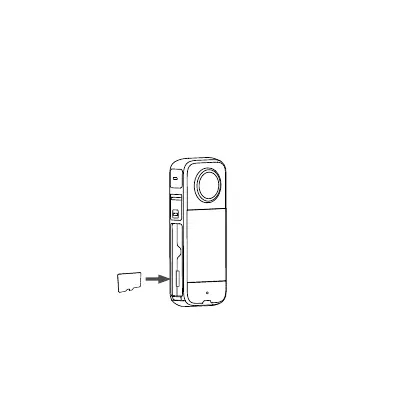7. To close the battery lock cover:
⓵
Insert the battery with the
'UP' arrow pointing towards the camera lens.
⓶
Press the middle
part of the battery lock cover (not the lock buckles) until it clicks.
When the orange indication marks are covered, this indicates the
6. Insert a micro SD card
(Its label should face outwards towards the touch screen.)
Supported micro SD cards:
Please use exFAT formatted microSD cards with the UHS-I
bus interface and Video Speed Class V30 rating (exactly this
class, neither higher or lower) to ensure normal recording. The
maximum supported storage space is 1TB.
5
