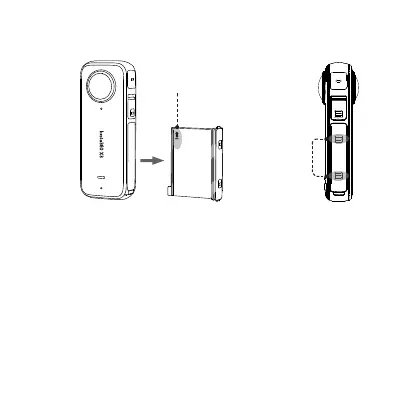UP
⓵
⓶
9. After every use in water, clean and dry X3 with a soft cloth.
Failure to properly dry X3 might result in damage to the camera.
If using in salt water, soak the camera in fresh water for 15
minutes and rinse with fresh water before drying. Make sure your
camera is clean and dry before opening the battery lock cover
and USB lock cover.
8. Please use the Insta360 official Dive Case for best results
when shooting underwater with X3. While X3 is fully waterproof
without a case, 360 stitching and image quality underwater will
be affected due to light refraction underwater.
battery lock cover has been closed completely.
6
