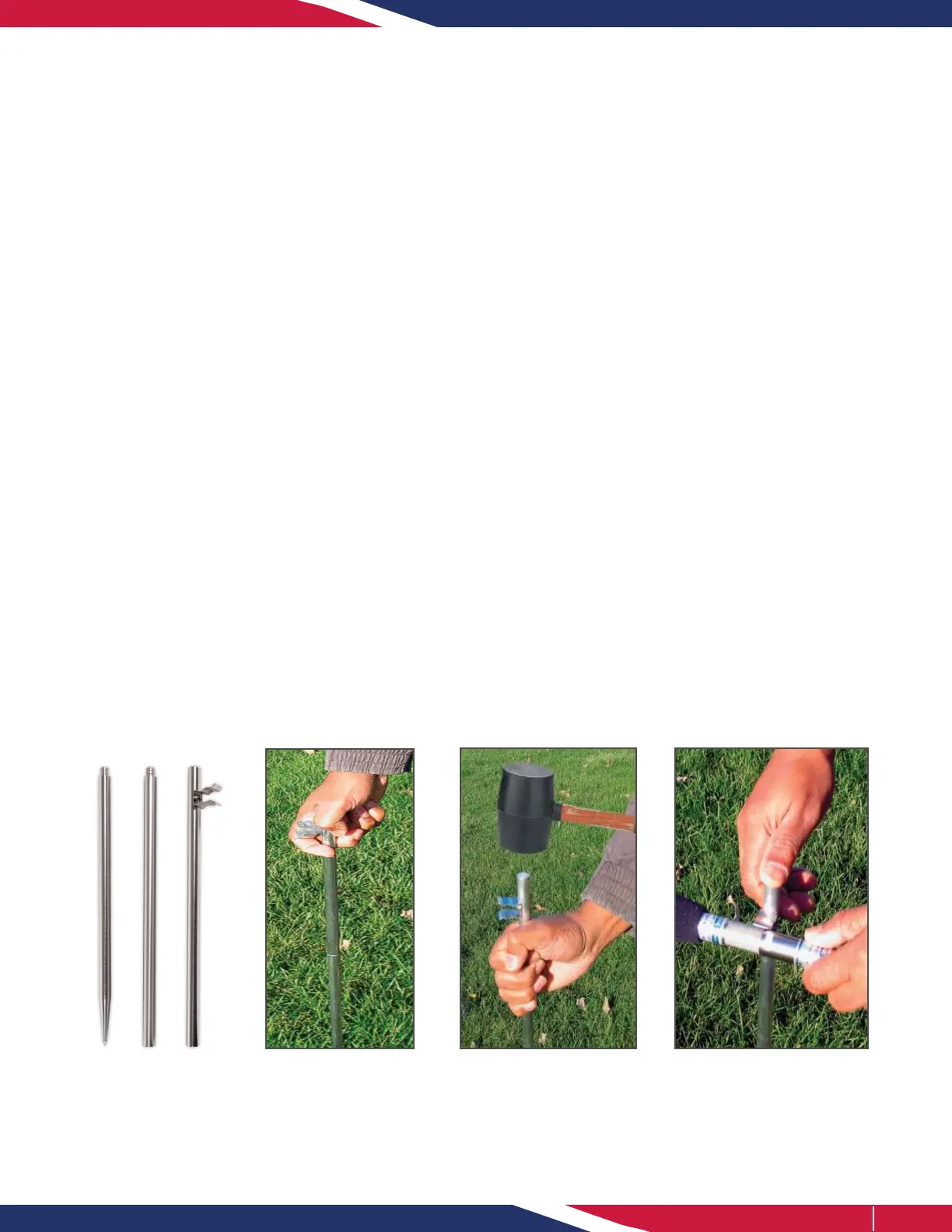Installing the Linear Microphone
(Taken from Section 14.4. of the Micromate Operator Manual)
The microphone installation procedures are based on ISEE eld practice guidelines for blasting seismographs.
This section illustrates the installation procedures recommended by Instantel. Your particular monitoring
activities may employ one, or a combination of all, of the following procedures.
The Linear Microphone is supplied with a 3-piece microphone stand. The top section has a clip to hold the
microphone, the extension section is threaded at both ends and the bottom section is pointed to assist in the
installation. When the three pieces are assembled the microphone stand is approximately 0.8 m (33 in) tall. If
the air overpressure is to be monitored at a height greater than 0.8 m (33 in), additional extension sections can
be purchased. (Microphone Stand Extension Rod, P/N: 400-720020-000)
Installation Steps:
1. Assemble the microphone stand at the desired location (see Figure 1.). Section 1 has a pointed tip to drive the
stand into the ground. Section 2 has a male and female thread. Screw in the female threaded end of section 2
into the male threaded end of section 1. Section 3 contains the microphone clip. Screw in the female threaded end
of section 3 into the male threaded end of section 2.
2. Push the pointed end of the microphone stand into the ground. If the ground is too hard, use a rubble mallet
to install the microphone stand.
Note
: Do not use a metal hammer or other hard object as it may damage the top of the microphone stand.
3. Attach the windscreen to reduce false triggering caused by wind. The windscreen attenuates the microphone
reading by approximately 0.2 dB.
4. Install the Linear Microphone in the clip at the top of the microphone stand and point the microphone in the
direction of the noise source.
5. Ensure that the microphone cable is securely attached to the Micromate.
6. Press the Sensor Check key on the Micromate ensuring the microphone is properly attached and has
passed the Sensor Check.
3Instantel
Figure 2.
Soft Ground Installation
Figure 3.
Hard Ground Installation
Figure 4.
Installing the Microphone
Figure 1.
3-Piece
Microphone Stand
Section
1
Section
2
Section
3
