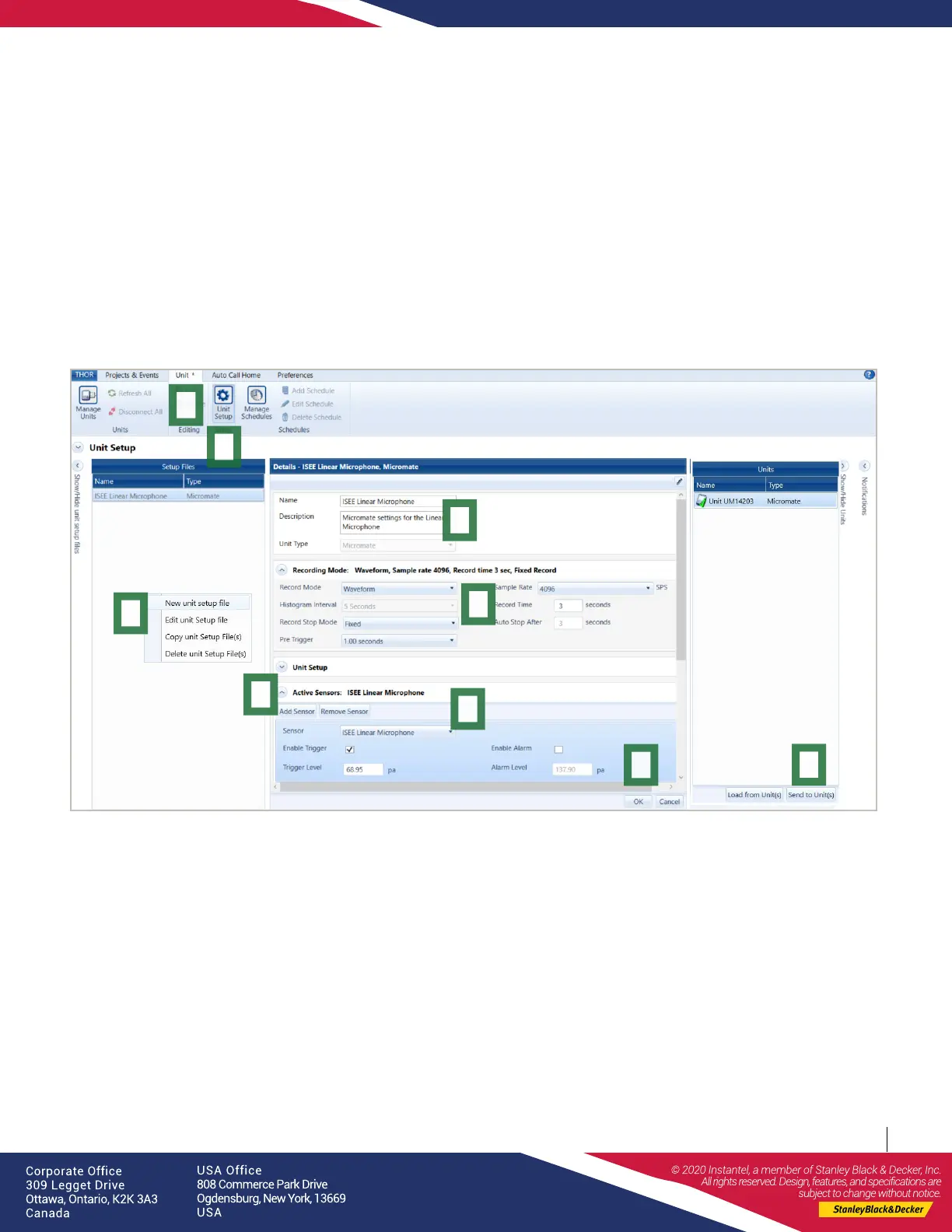721U2201 Rev 01 - Product Specications are Subject to Change
Toll Free (N.A.): 1.800.267.9111
Telephone: 1.613.592.4642
Email: sales@instantel.com
www.instantel.com
THOR Software Setup
The Linear Microphone can be congured using Instantel’s THOR software. Once congured, THOR must
send the microphone’s setup le to update the Micromate unit.
Installation Steps:
1. Within THOR, click on the Unit Tab.
2. Click on the Unit Setup icon.
3. In the Unit Setup section, right-click and select New Unit Setup File.
4. Fill in the details and select Unit Type: Micromate.
5. Select the Record Mode and ll in the recording details.
6. Under Active Sensors, click on Add Sensor.
7. Under Sensor select ISEE Linear Microphone.
8. Fill in any Trigger and Alarm details and click OK.
9. Select the Micromate unit and click Send to Unit(s) to send the conguration le to the Micromate unit.
1
2
3
4
6
5
8
9
7
Warranty
Instantel products come with a one-year warranty. Monitoring units and sensors will have the warranty extended for a second year if they are returned
to the Instantel factory for service and calibration within 30 days of the ‘Next Calibration’ date printed on the calibration label located on the product.
If within a period of one year from the date of shipment to a customer, the instrument fails to perform in accordance with Instantel’s published
specications and the operator’s manual, due to a defect in materials or workmanship, it will be repaired or replaced at Instantel’s option, free of charge.
This warranty is void if the equipment has been dismantled, altered or abused in any way. This warranty is nontransferable.
This warranty does not include any implied warranty of functionality for a particular purpose. Instantel assumes no responsibility for damages of any
description resulting from the operation or use of its products. Since it is impossible to anticipate all of the conditions under which its products will
be used either by themselves or in conjunction with other products, Instantel cannot accept responsibility for the results unless it has entered into a
contract for services which clearly dene such an extension of responsibility and liability.
Any shipments returned directly to Instantel Inc. must have our prior approval and all packages must display the Return of Material Authorization (RMA)
number issued by Instantel. Shipping charges to Instantel’s plant will be paid by the customer and those for return to the customer will be paid by Instantel.
To protect your warranty, you must complete and return a Warranty Registration Certicate, or complete the online Warranty Registration Form, within
ten days of purchase. Products will be assumed out of warranty if there is no warranty card on le at Instantel. Retain this portion and the proof of
purchase for your records.
EC Warning
This is a Class B product. In a domestic environment this product may cause radio interference in which case the user may be
required to take adequate measures.
A visual display of the THOR software installation steps for a Linear Microphone
4Instantel
