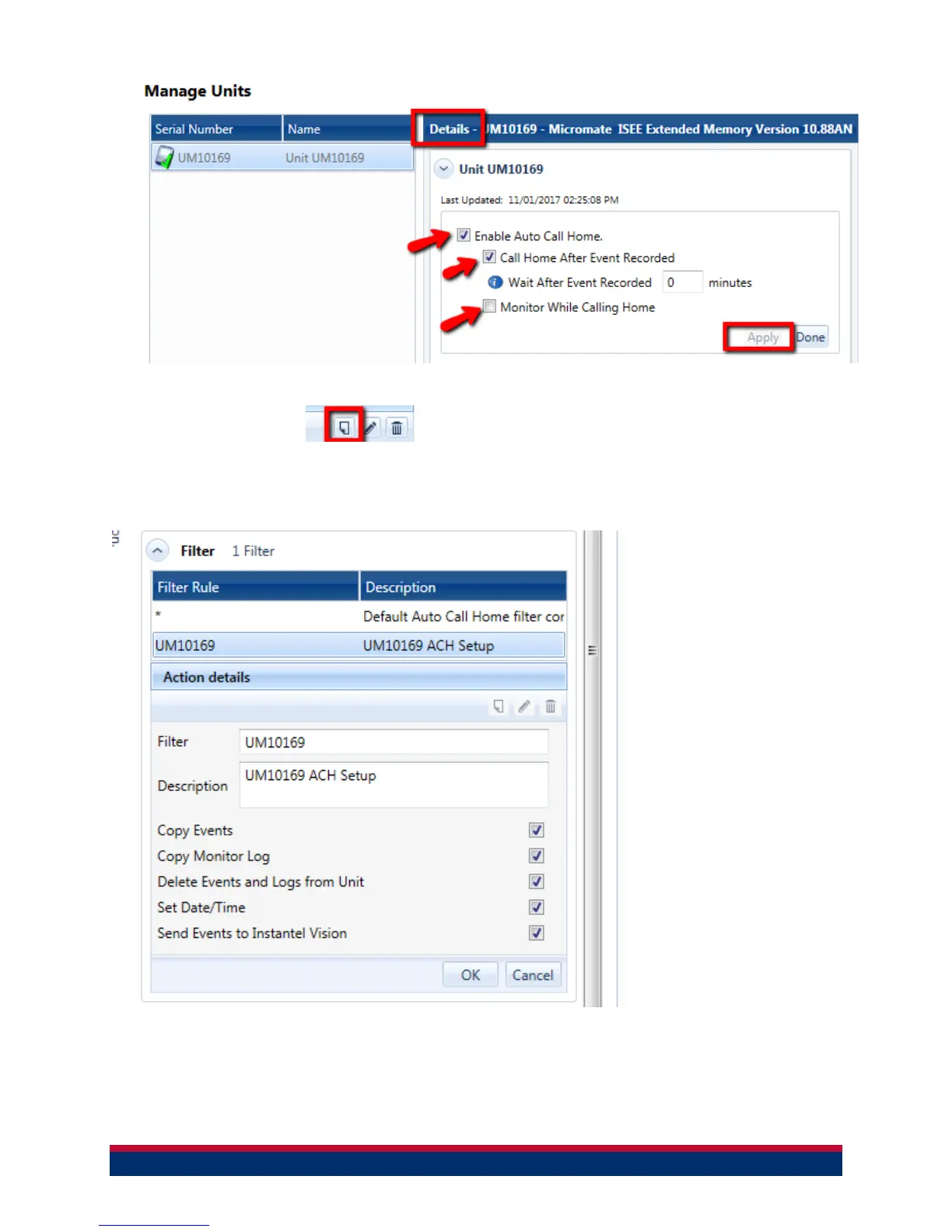5
7 Click Apply to send this setup to the unit.
8 Set up Auto Call Home Filters. In the Filter section under the Auto Call Home tab,
click the Add button . Enter the serial number and description for your
Micromate. (In the example below, Serial No. UM10169 and UM10169 ACH Setup.).
Please see the THOR Operator Manual for detailed description of Auto Call Home
Filters.
