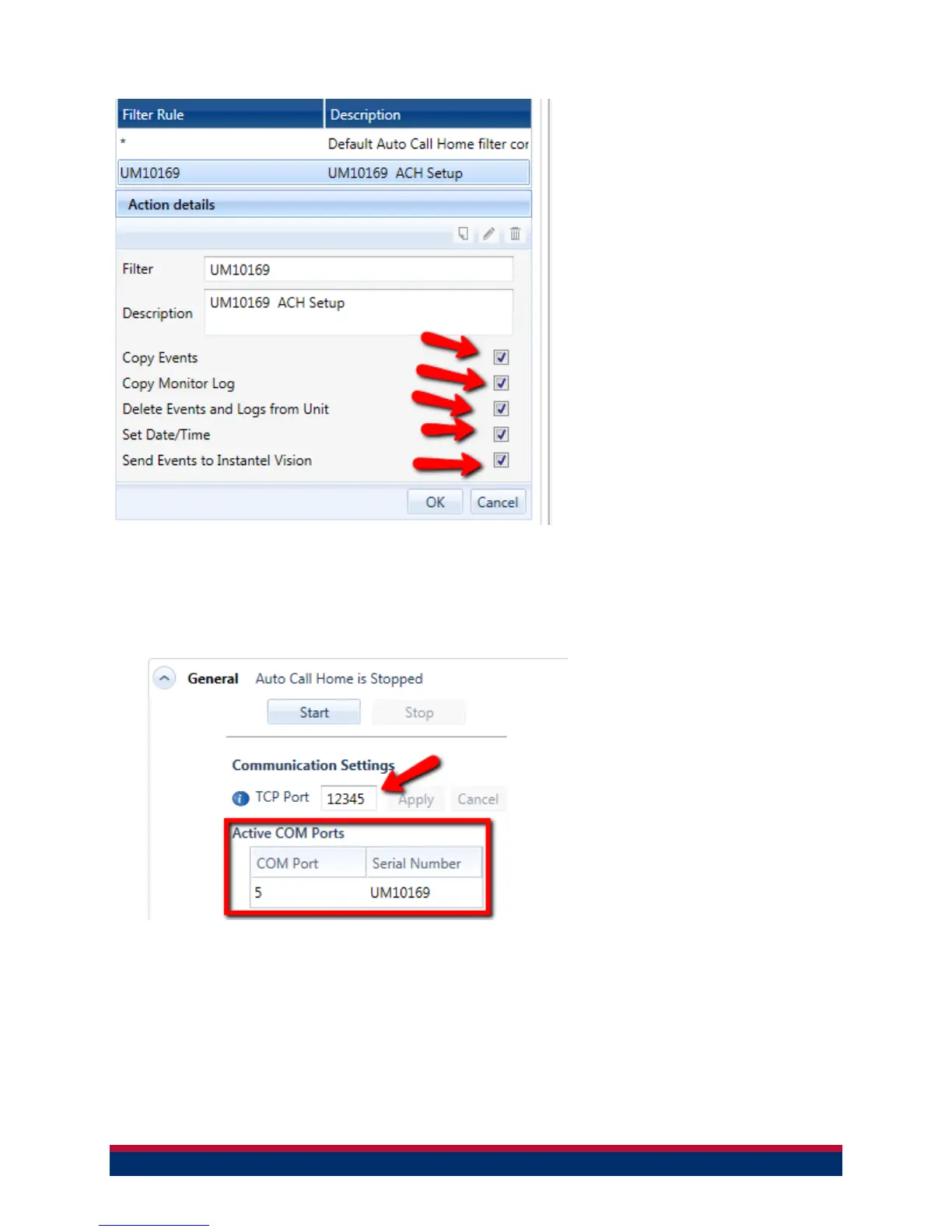6
Click the applicable Check box to configure the operations that are to be done for this
unit.
9 Set up Communication Settings under the THOR Auto Call Home tab. If you are
using TCP communications for auto call home then enter the TCP Port number so
THOR knows where to listen for incoming communication/data from your modem.
For Serial and USB communication, the Micromate unit will show up under the
Active COM Ports (Not applicable for TCP protocol) which indicates THOR will
accept incoming data from the Micromate unit.
NOTE: For TCP communication, it may be required for IT to setup port forwarding so that data from the Monitoring
unit is routed to the TCP Port where THOR is listening on (12345 in the above example)
