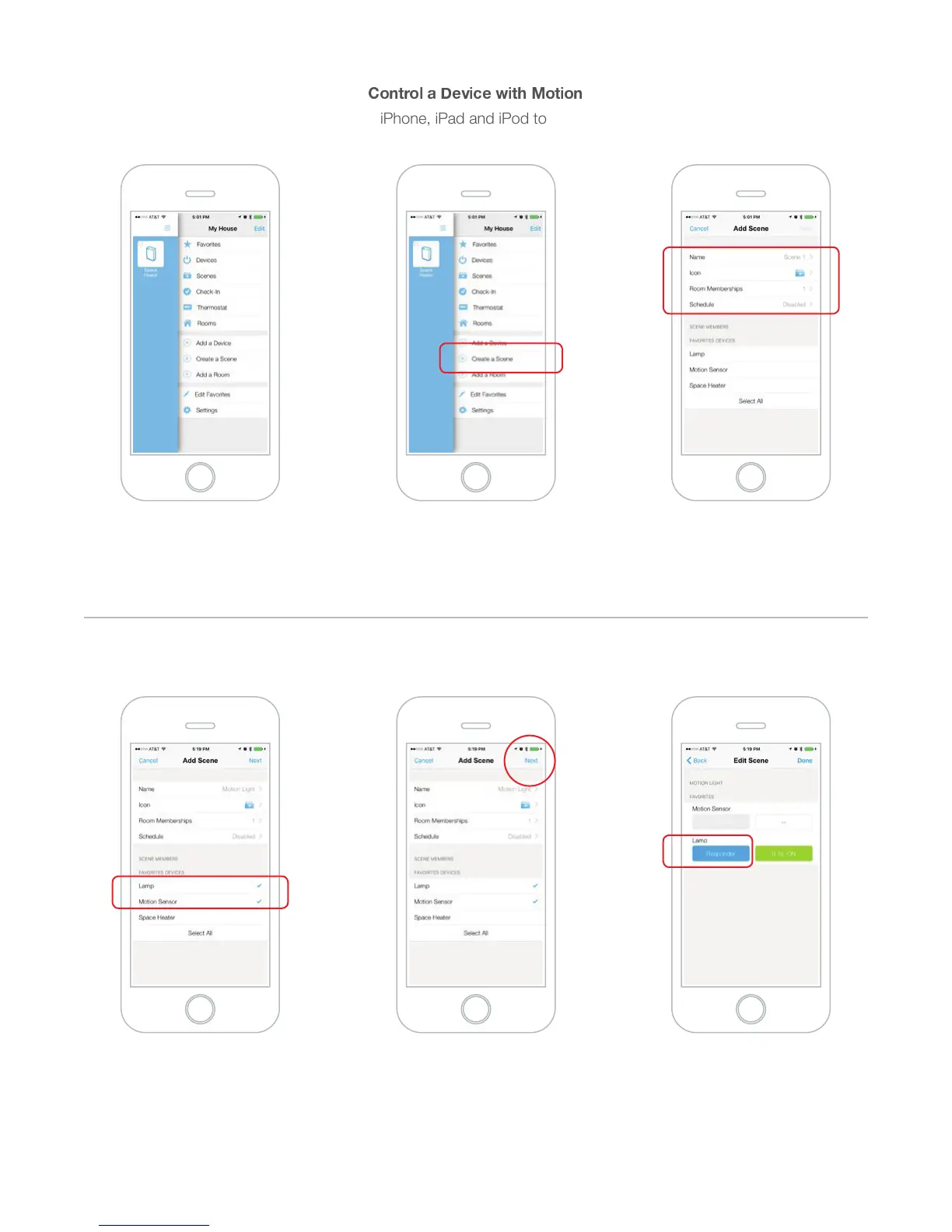16
F
M
N 4 P ? Q
iPhone, iPad and iPod touch
Select the Motion Sensor and
any other devices that you
would like the sensor to control
Ensure devices that you want to
control are set as Responder
Tap Create a Scene
;HW5L_[
Tap the drawer icon or swipe from
the right edge of the display to
open the drawer
Give the scene a unique name and
select icon and room memberships.
0[^VU»[ILULJLZZHY`[VJYLH[LH
schedule since you will be using
motion as your controller.