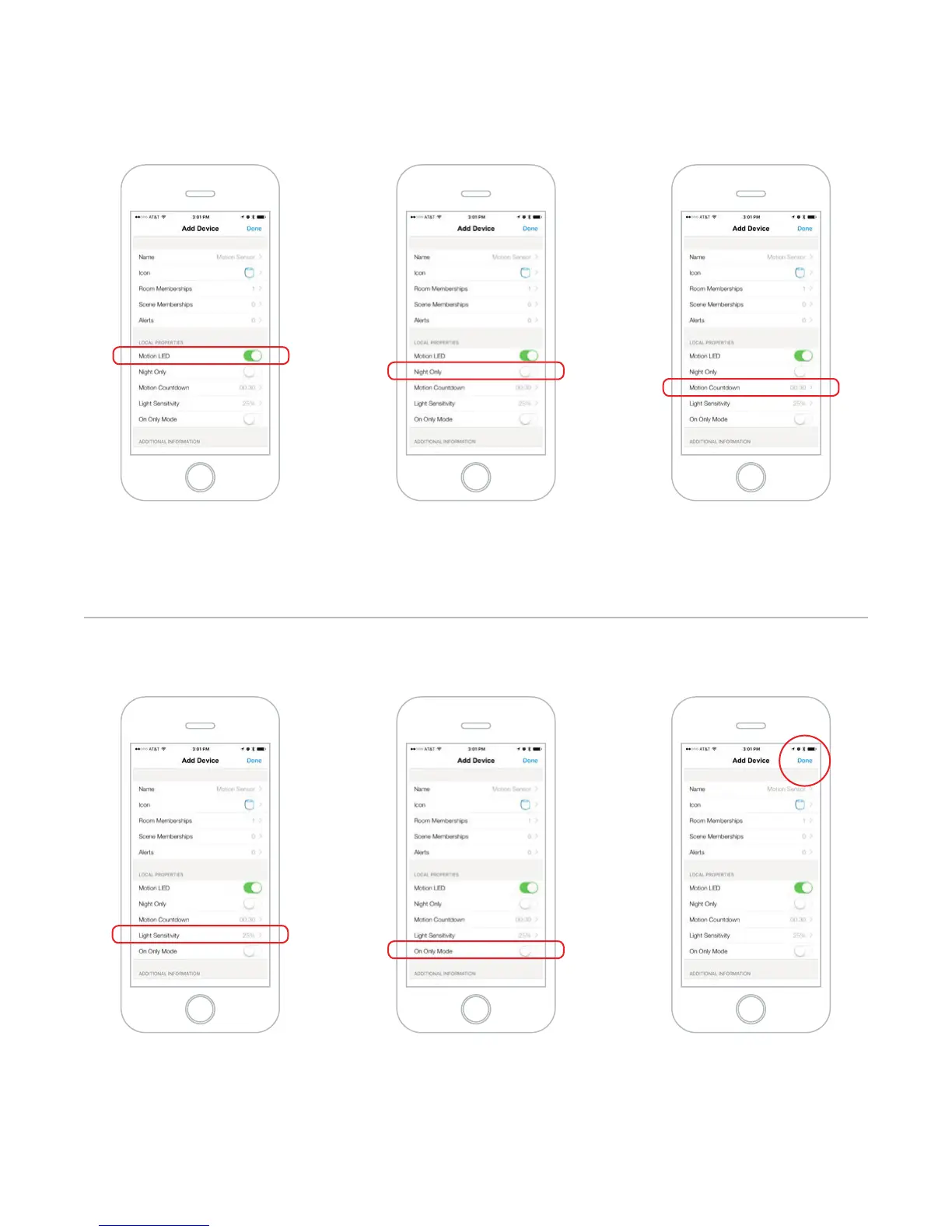15
*VUÄN\YL4V[PVU:LUZVY
iPhone, iPad and iPod touch
3PNO[:LUZP[P]P[`¶/V^ZLUZP[P]L[OL
Motion Sensor is to detecting light.
The lower the number, the less light
is needed for the Motion Sensor to
detect daytime while the higher the
setting, more light is needed for the
motion sensor to read daytime.
After making changes to
properties, tap Done and follow
the on-screen instructions to
push those changes to the
Motion Sensor
Night Only – Tells the Motion
Sensor that you want it to work only
at night
On Only Mode – This mode causes
the Motion Sensor to only send the
“ON” command.Usefull for when
you want to control when the lights
(or other devices) turn off. Note
that the status will always show
active and if alerts are enabled, only
Motion Alerts will be sent.
Motion LED – This option turns off
[OLSPNO[[OH[ÅHZOLZPU[OLMYVU[VM
the Motion Sensor when it detects
TV[PVU0[^PSSZ[PSSVWLYH[LK\YPUN
setup)
Motion Countdown – After motion
stops the amount of time that the
Motion Sensor will wait before
telling linked devices to turn off