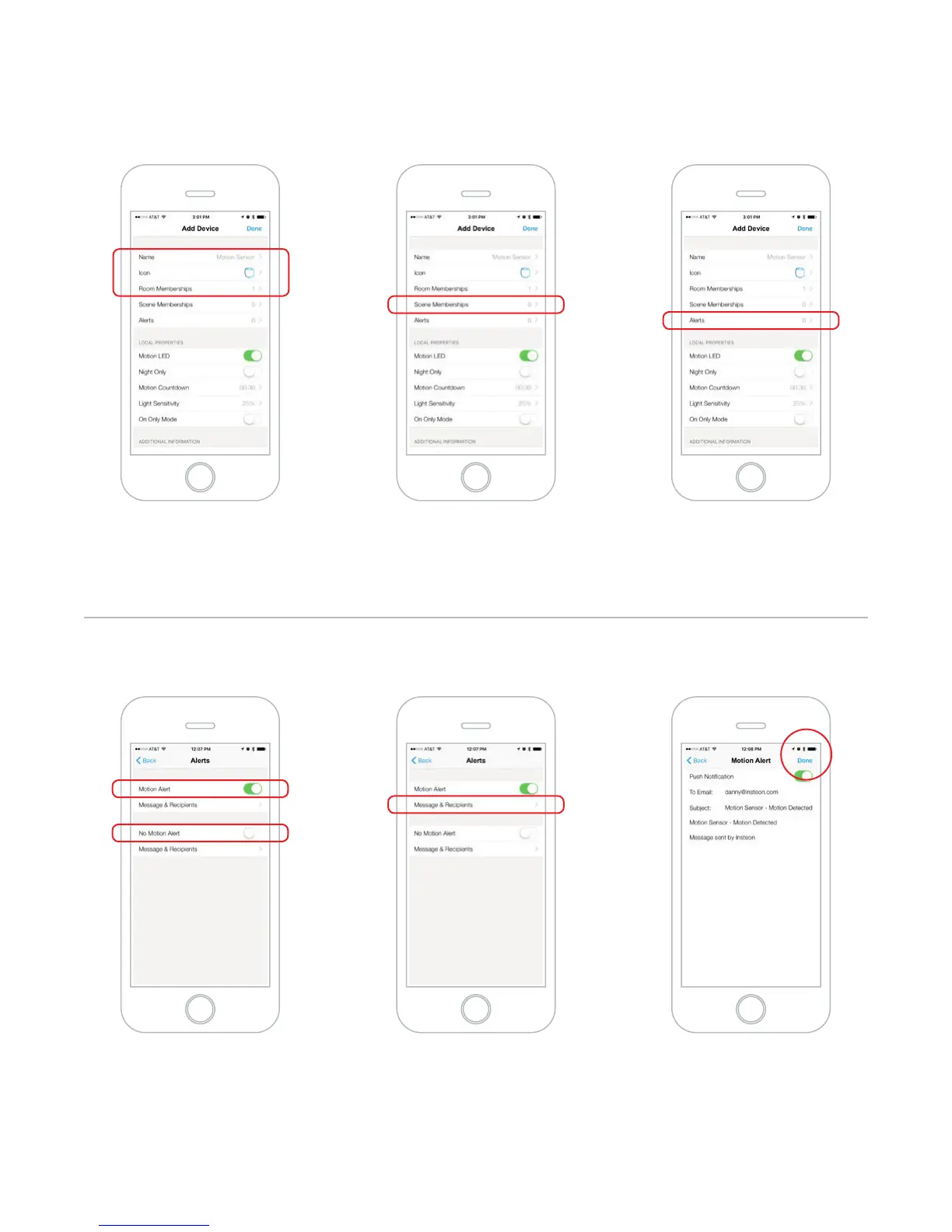14
*VUÄN\YL4V[PVU:LUZVY
iPhone, iPad and iPod touch
Motion Alert is sent when
Motion Sensor sees motion.
No Motion Alert is sent when
Motion Sensor stops seeing
motion and the countdown
ends. To turn on an alert, be
sure to enable it here.
;HWPU[OLÄLSK[OH[`V\^V\SK
like to edit. Separate multiple
email recipients with a comma.
>OLUÄUPZOLK[HW+VUL
To make a Motion Sensor control
another device, a scene must be
JYLH[LK-VSSV^[OLUL_[ML^Z[LWZ
ÄYZ[ILMVYLJYLH[PUNHZJLUL
Tap on Message & Recipients
under the alert you’ve enabled
Optionally set a unique name, icon,
and room membership (default
room membership is Favorites)
;HW(SLY[Z[VJVUÄN\YLLTHPSHUKVY
W\ZOUV[PÄJH[PVUZ[VILZLU[^OLU
Motion Sensor is activated