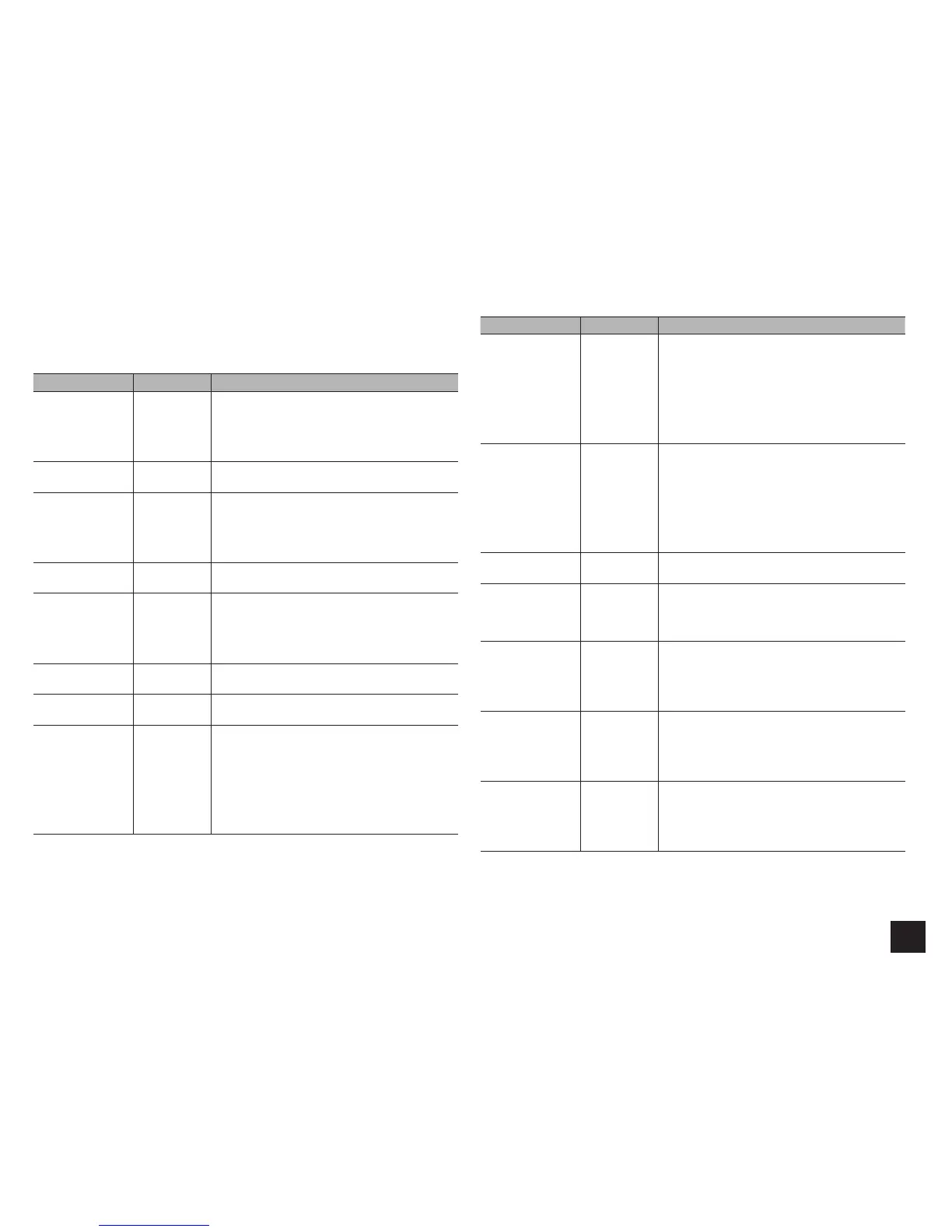Advanced Settings
29
Speaker Distance
Set the distance from each speaker to the listening position. Settings are automatically
configured if you use the automatic speaker setup.
Setting Item Default Value Setting Details
Unit feet/meters Specify the unit of distance for configuring settings.
"feet": When setting in feet (0.1 ft to 30.0 ft, in
increments of 0.1 ft)
"meters": When setting in meters (0.03 m to 9.00 m,
in increments of 0.03 m)
Front Left 12.0ft/3.60m Specify the distance between each speaker and the
listening position.
Wide Left 12.0ft/3.60m Specify the distance between each speaker and the
listening position.
r
The setting cannot be changed if "Speaker
Settings" - "Front Speakers Type" is set to "Bi-
Amp".
Center 12.0ft/3.60m Specify the distance between each speaker and the
listening position.
Wide Right 12.0ft/3.60m Specify the distance between each speaker and the
listening position.
r
The setting cannot be changed if "Speaker
Settings" - "Front Speakers Type" is set to "Bi-
Amp".
Front Right 12.0ft/3.60m Specify the distance between each speaker and the
listening position.
Surround Right 7.0ft/2.10m Specify the distance between each speaker and the
listening position.
Back Right 7.0ft/2.10m Specify the distance between each speaker and the
listening position.
r
The setting is not displayed if "Speaker
Configuration" - "Back" is set to other than
"None" and also "Back ch" is set to "1ch".
r
The setting cannot be changed if "Speaker
Settings" - "Front Speakers Type" is set to "Bi-
Amp".
Setting Item Default Value Setting Details
Back Left 7.0ft/2.10m Specify the distance between each speaker and the
listening position.
r
The setting is not displayed if "Speaker
Configuration" - "Back" is set to other than
"None" and also "Back ch" is set to "1ch".
r
The setting cannot be changed if "Speaker
Settings" - "Front Speakers Type" is set to "Bi-
Amp".
Back 7.0ft/2.10m Specify the distance between each speaker and the
listening position.
r
The setting is not displayed only if "Speaker
Configuration" - "Back" is set to other than
"None" and also "Back ch" is set to "1ch".
r
The setting cannot be changed if "Speaker
Settings" - "Front Speakers Type" is set to "Bi-
Amp".
Surround Left 7.0ft/2.10m Specify the distance between each speaker and the
listening position.
Subwoofer 1 12.0ft/3.60m Specify the distance between each speaker and the
listening position.
r
The setting cannot be changed if "Speaker
Configuration" - "Subwoofer" is set to "No".
Subwoofer 2 12.0ft/3.60m Specify the distance between each speaker and the
listening position.
r
The setting cannot be changed if "Speaker
Configuration" - "Subwoofer" is set to "1ch" or
"No".
Height 1 Left 9.0ft/2.70m Specify the distance between each speaker and the
listening position.
r
The setting cannot be changed if "Speaker
Settings" - "Height 1 Speakers Type" is set to
"Not Use".
Height 1 Right 9.0ft/2.70m Specify the distance between each speaker and the
listening position.
r
The setting cannot be changed if "Speaker
Settings" - "Height 1 Speakers Type" is set to
"Not Use".
