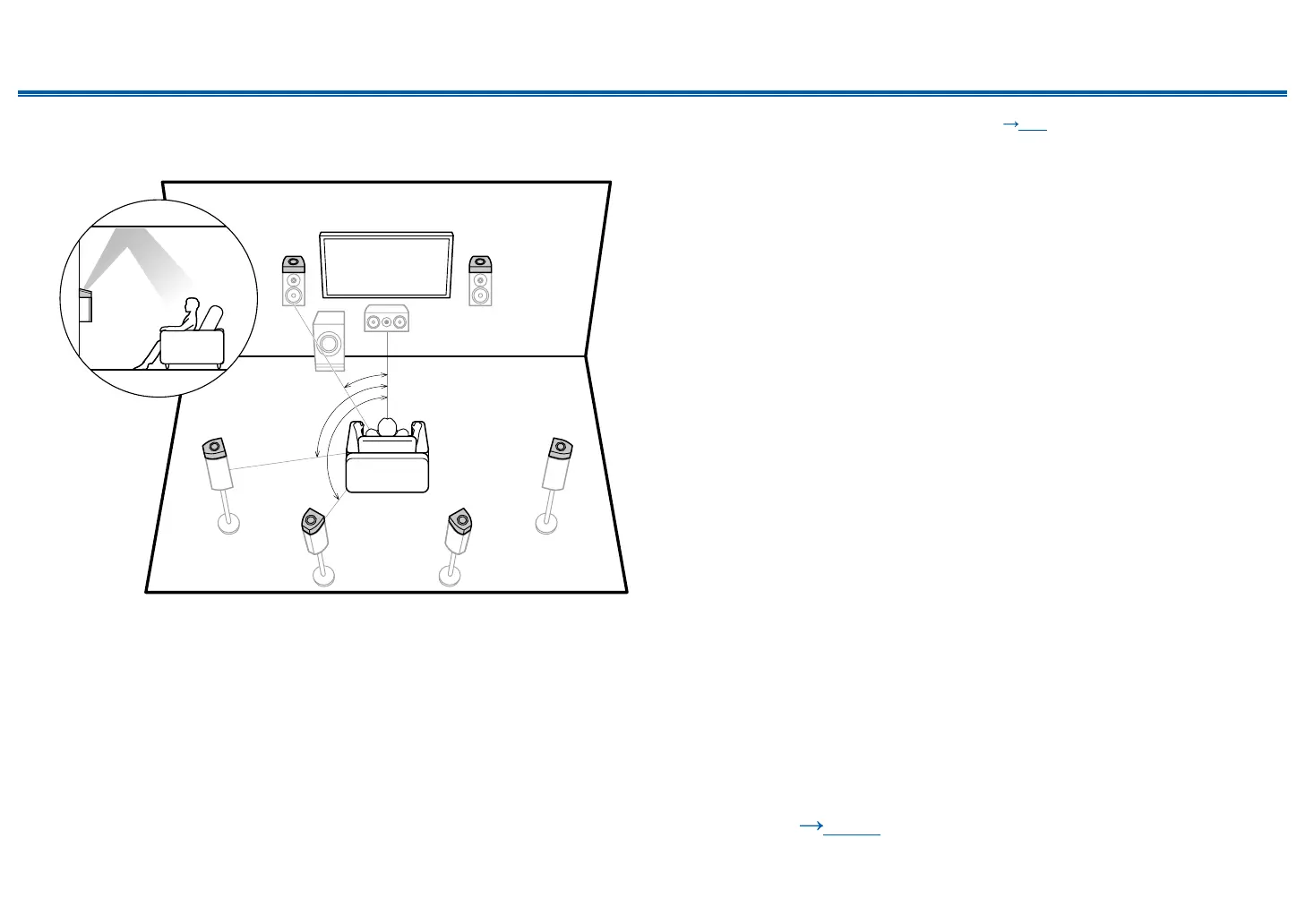27
Front Panel≫ Rear Panel≫ Remote≫
Contents
≫
Connections
≫
Playback
≫
Setup
≫
❏ Dolby Enabled Speakers (Dolby Speakers)
Installation Example
c
a
b
9bk
9
9bk
bk
a: 22° to 30°, b: 90° to 110°, c: 135° to 150°
This is a system with the 7.1 channel system ( p19) consisting of front
speakers, a center speaker, surround speakers, surround back speakers and a
powered subwoofer, and added Dolby enabled speakers (front), Dolby enabled
speakers (surround) or Dolby enabled speakers (surround back) combined.
Dolby enabled speakers are special speakers designed to face the ceiling, so
that the sound is heard from overhead by bouncing the sound o the ceiling.
Installing the height speakers will enrich the sound eld feeling in the upper
space.
Install them either on the front speakers, on the surround speakers or on the
surround back speakers.
9,10 Height Speakers
Choose one of the following:
• Dolby Enabled Speakers (Front)
• Dolby Enabled Speakers (Surround)
• Dolby Enabled Speakers (Surround Back)
❏ Speaker Layouts and Selectable Listening
Modes ( p103)