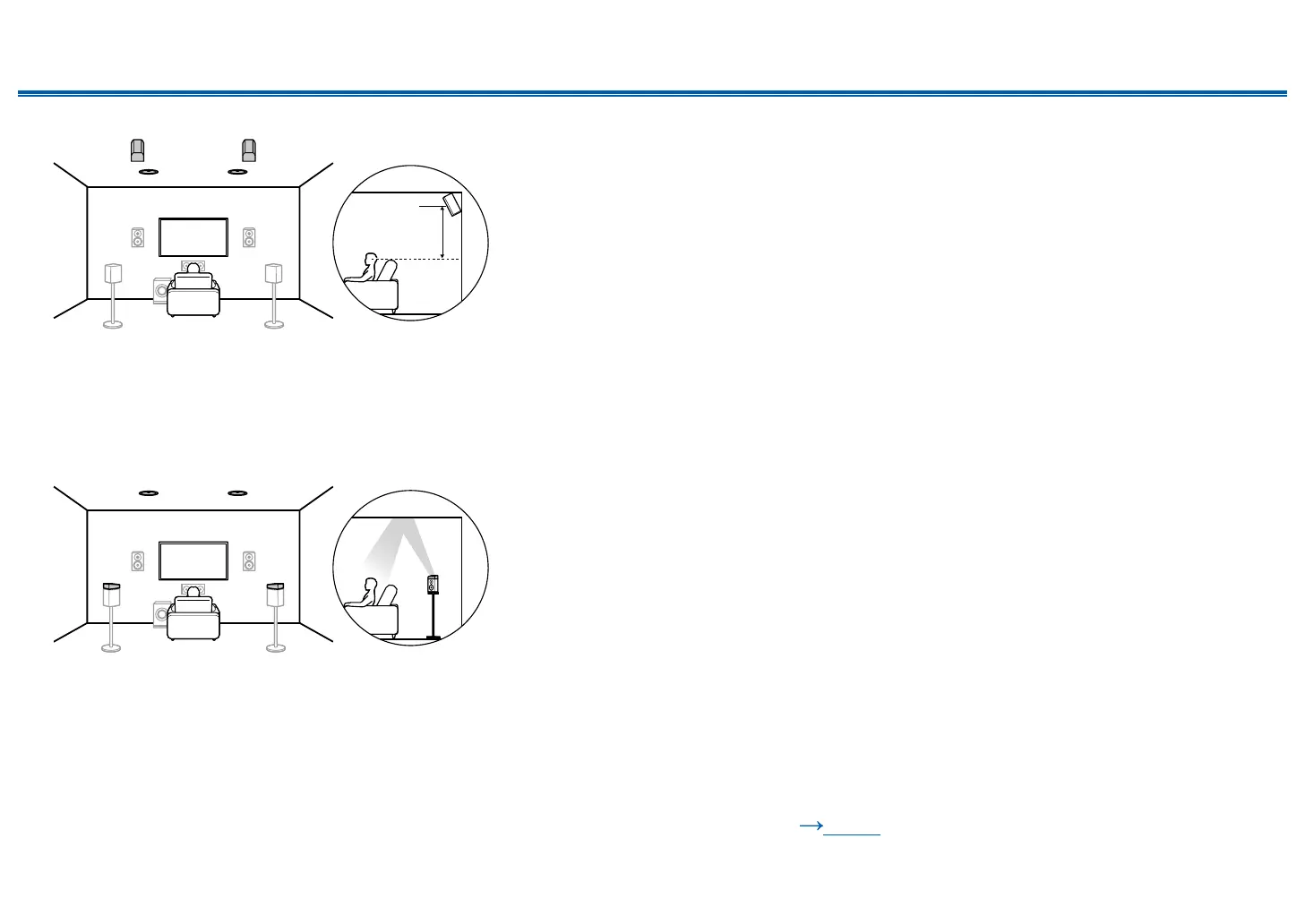30
Front Panel≫ Rear Panel≫ Remote≫
Contents
≫
Connections
≫
Playback
≫
Setup
≫
(Example 2) Use rear high speakers at the rear
78
3´ (0.9 m)
or more
The width between the rear high speakers should match the one for the front
speakers, and they should be installed minimum of 3’/0.9 m higher than the front
speakers, and tilted so they will point toward the listener.
9,10 Rear High Speakers
(Example 3) Use Dolby Enabled Speakers (Surround) at the rear
bk 9
The Dolby enabled speakers are the special speaker that the sound is emitted
toward the ceiling, and have the eect the sound to come from above by
reecting the sound on the ceiling.
The Dolby enabled speakers (surround) are installed on top of the surround
speakers.
9,10 Dolby Enabled Speakers (Surround)
❏ Speaker Layouts and Selectable Listening
Modes ( p103)