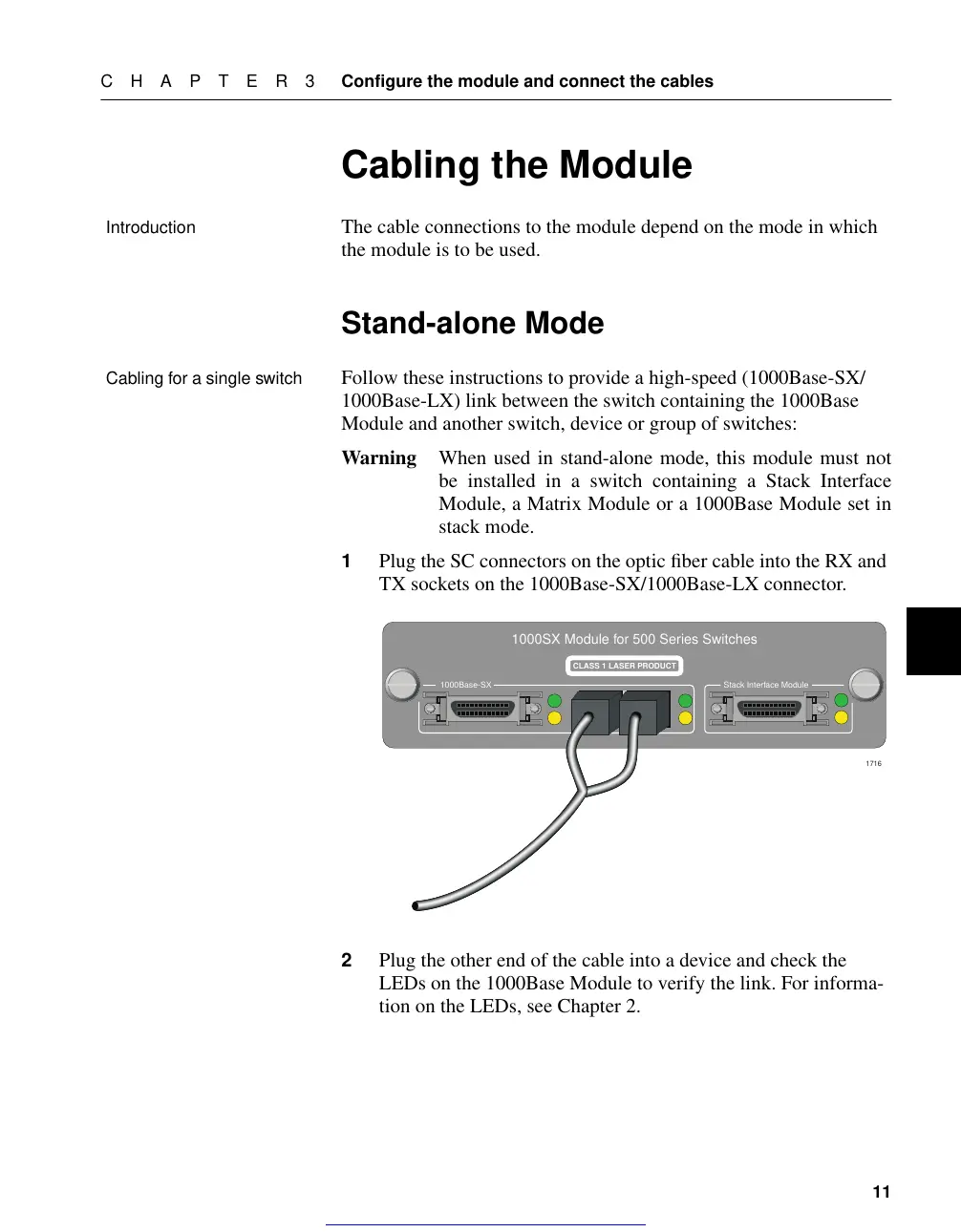GB2.book : GB203 11 Tue Oct 27 13:01:06 1998
11
C H A P T E R 3 Configure the module and connect the cables
Cabling the Module
Introduction The cable connections to the module depend on the mode in which
the module is to be used.
Stand-alone Mode
Cabling for a single switch Follow these instructions to provide a high-speed (1000Base-SX/
1000Base-LX) link between the switch containing the 1000Base
Module and another switch, device or group of switches:
Warning When used in stand-alone mode, this module must not
be installed in a switch containing a Stack Interface
Module, a Matrix Module or a 1000Base Module set in
stack mode.
1 Plug the SC connectors on the optic fiber cable into the RX and
TX sockets on the 1000Base-SX/1000Base-LX connector.
2 Plug the other end of the cable into a device and check the
LEDs on the 1000Base Module to verify the link. For informa-
tion on the LEDs, see Chapter 2.
1000Base-SX
Stack Interface Module
CLASS 1 LASER PRODUCT
1000SX Module for 500 Series Switches
1716
Get other manuals https://www.bkmanuals.com