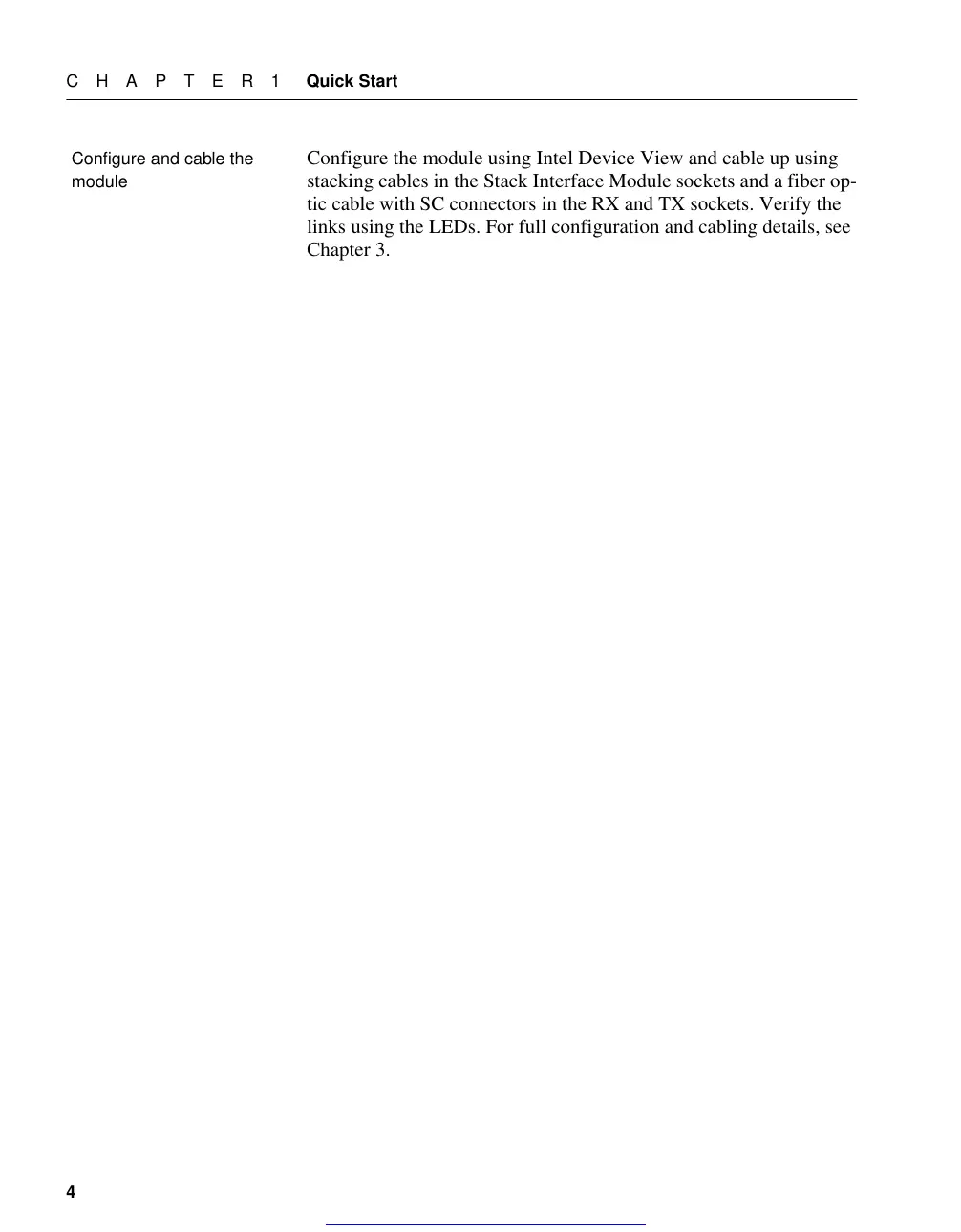GB2.book : GB201 4 Tue Oct 27 13:01:06 1998
C H A P T E R 1 Quick Start
4
Configure and cable the
module
Configure the module using Intel Device View and cable up using
stacking cables in the Stack Interface Module sockets and a fiber op-
tic cable with SC connectors in the RX and TX sockets. Verify the
links using the LEDs. For full configuration and cabling details, see
Chapter 3.
Get other manuals https://www.bkmanuals.com