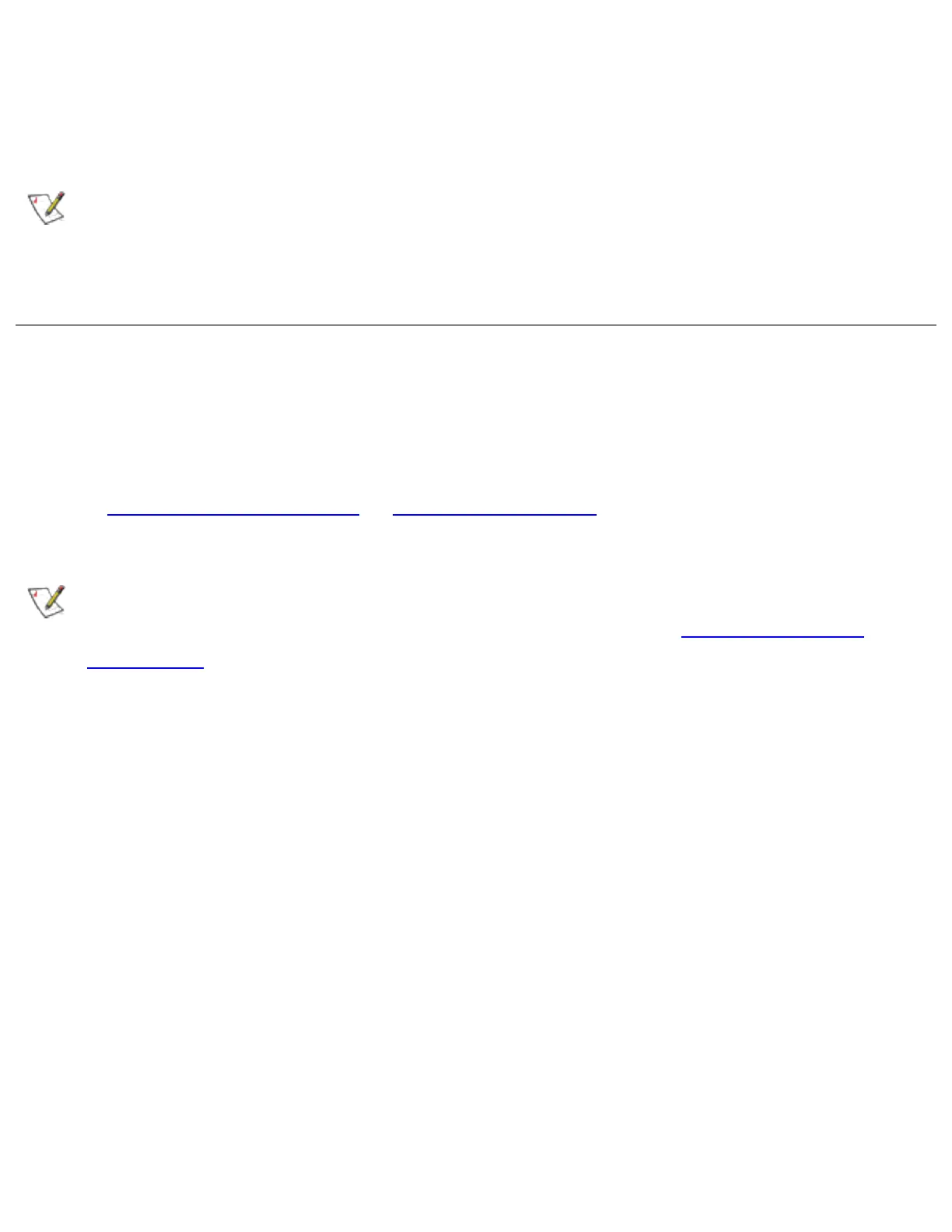● Ad hoc mode is disabled. The Connect button in the ad hoc connect dialog is non-
functioning.
● Task tray icon menu: Launching an ad hoc profile and applying a profile from the
task tray menu is not available.
NOTE: If the buttons described above are used, the following message displays:
"Another wireless LAN utility is communicating with the Intel(R) PRO/Wireless
LAN adapter. To avoid conflicts, Intel(R) PROSet has temporarily disabled its
Profile Management features."
Scanning for Available Networks
A fast way to connect to a network is to use the Scan button to search for a network
access point in range of your wireless adapter. When a network is found, you can
instantly
connect without a profile or create a new profile.
NOTE: Profiles with the Enable Auto-Import feature enabled will also be
displayed in the profile list of available networks. Refer to
Automatic Profile
Distribution for more information.
To scan for available networks:
1. From the General page, select the wireless adapter on the left side pane.
2. Select the Networks tab.
3. Click the Scan button.
4. The Available Networks dialog displays the names of the available networks. Click
the Refresh button to refresh the list of available networks.
5. Select the network from the list, and click the Connect button.
6. Select the network profile name with <no profile> shown, and click the Connect
button.
7. Click the No, connect me directly without creating a profile option. Note, you
can click Yes, create a profile for this network now to create a profile to be used
later.