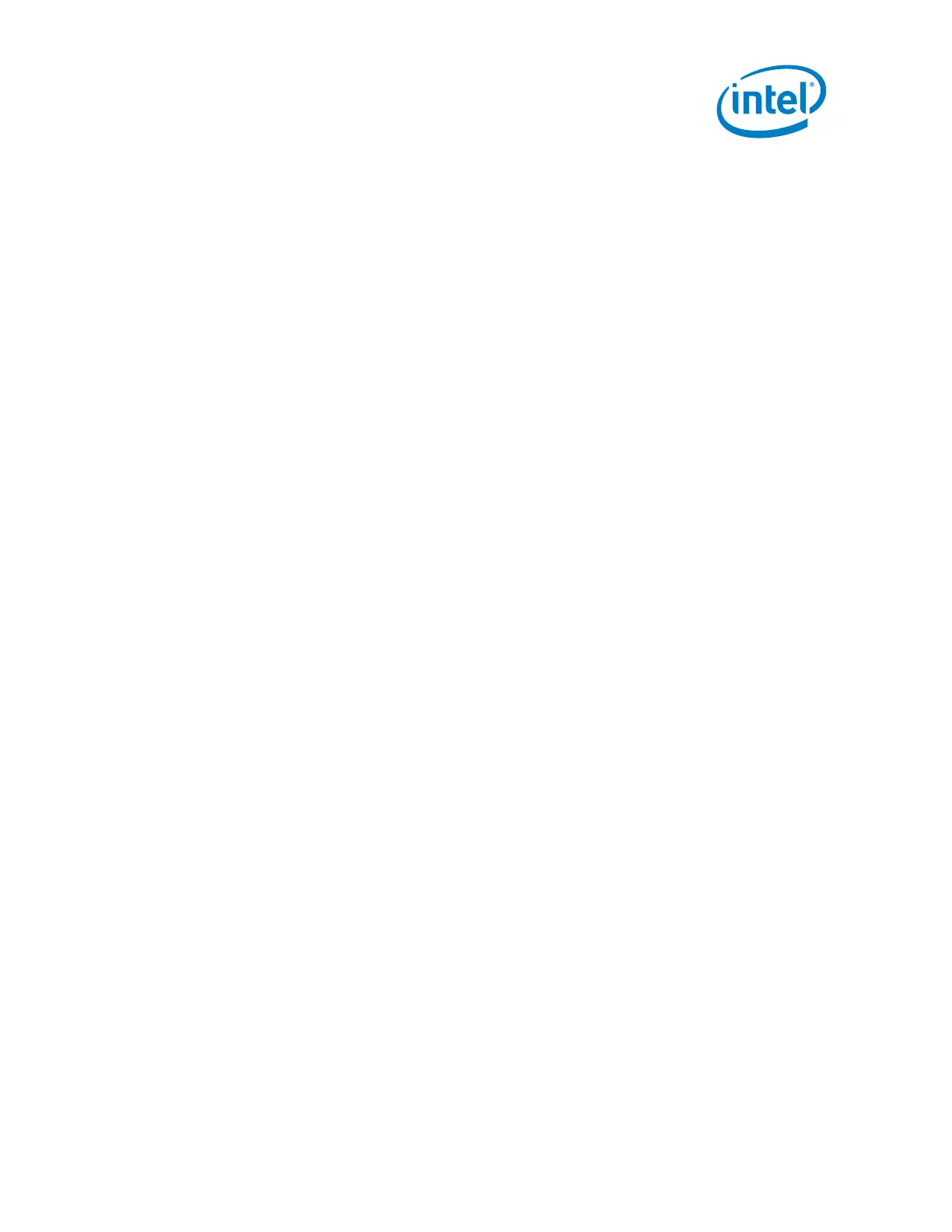Setting up the Build System
Intel Atom® Processor E3900 SoC Family/Intel® Celeron®
Processor N3350/Intel® Pentium® Processor N4200/ Intel® Celeron® Processor J3355 & J3455
October 2018 Getting Started Guide
Document Number: 334828-002US Page 9
c. Reload the bash environment using the following:
$source ~/.bashrc
d. Set up the proxy for apt-get by editing apt.conf using the following:
$ sudo gedit /etc/apt/apt.conf
Acquire::http::proxy "http://<proxy server IP or DNS>:<http
port>/";
Acquire::https::proxy "https://<proxy server IP or
DNS>:<https port>/";
Acquire::ftp::proxy "ftp://<proxy server IP or DNS>:<ftp
port>/";
Acquire::socks::proxy "socks://<proxy server IP or
DNS>:<socks proxy>/";