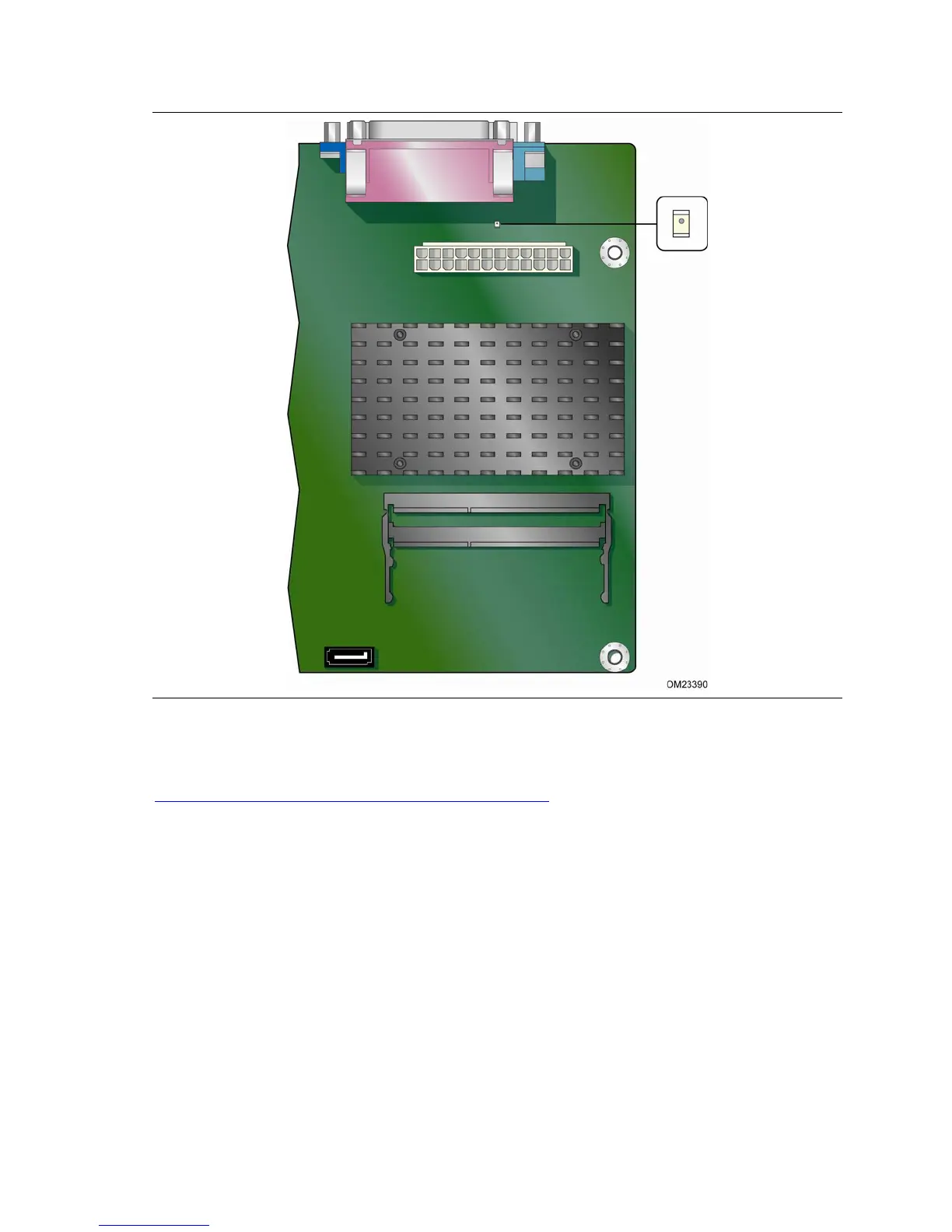Desktop Board Features
21
Figure 4. Location of the Standby Power Indicator
For more information on standby current requirements for the Desktop Board, refer to
the Technical Product Specification on the Intel Desktop D2500HN web page at
http://www.intel.com/products/motherboard/index.htm.
Instantly Available PC Technology
Instantly Available PC technology enables the board to enter the ACPI S3 (Suspend-to-
RAM) sleep-state. While in the ACPI S3 sleep-state, the computer will appear to be off
(the hard drive(s) and fan will power off, the front panel power LED will blink). When
signaled by a wake-up device or event, the system quickly returns to its last known
state.
The board supports the PCI Bus Power Management Interface Specification. Add-in
boards that also support this specification can participate in power management and
can be used to wake the computer.
