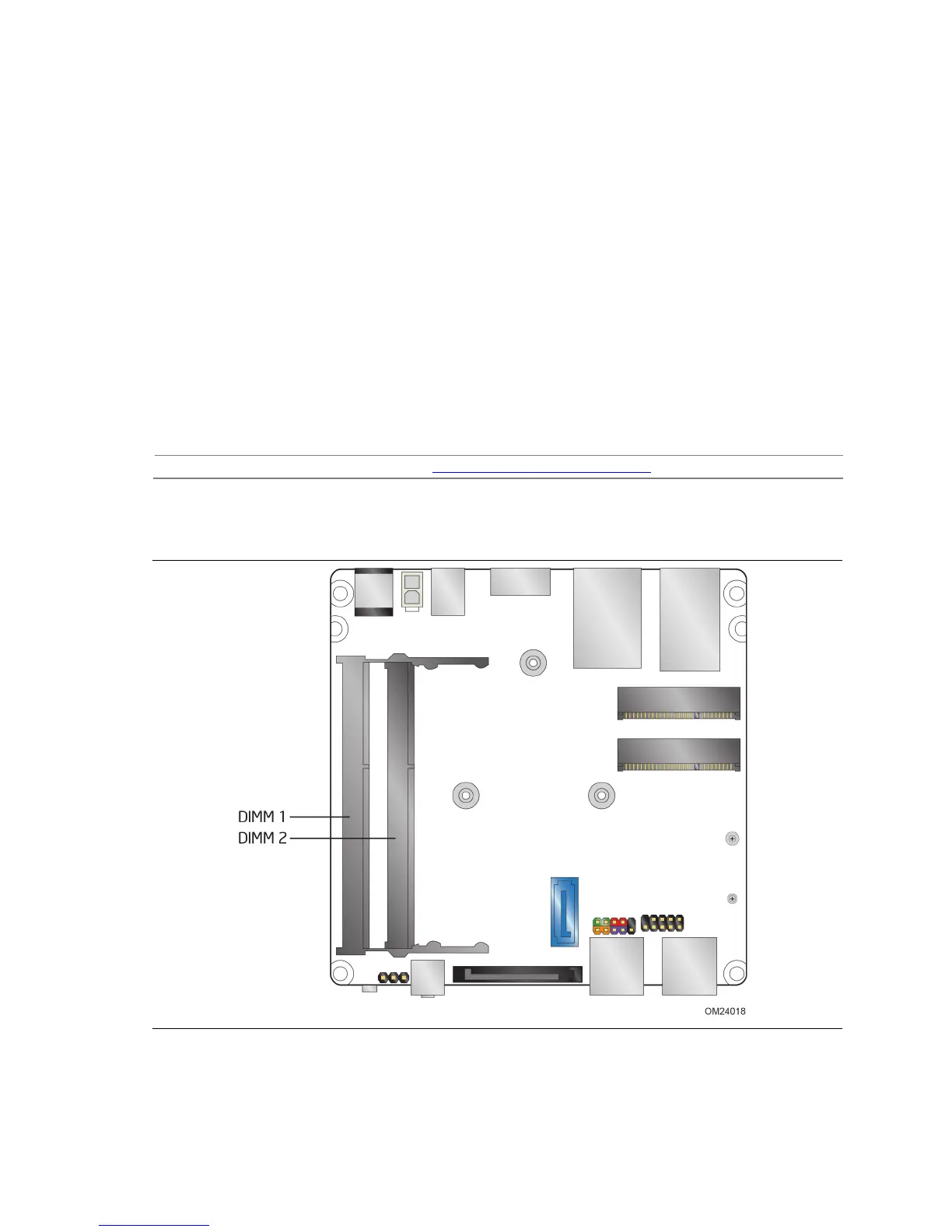Intel NUC Board D54250WYB and Intel NUC Board D34010WYB
Technical Product Specification
20
1.4.1 Memory Configurations
The processor supports the following types of memory organization:
• Dual channel (Interleaved) mode. This mode offers the highest throughput for
real world applications. Dual channel mode is enabled when the installed memory
capacities of both SO-DIMM channels are equal. Technology and device width can
vary from one channel to the other but the installed memory capacity for each
channel must be equal. If different speed SO-DIMMs are used between channels,
the slowest memory timing will be used.
• Single channel (Asymmetric) mode. This mode is equivalent to single channel
bandwidth operation for real world applications. This mode is used when only a
single SO-DIMM is installed or the memory capacities are unequal. Technology and
device width can vary from one channel to the other. If different speed SO-DIMMs
are used between channels, the slowest memory timing will be used.
Memory Configuration Examples http://www.intel.com/NUCSupport
Figure 4 illustrates the memory channel and SO-DIMM configuration.
Figure 4. Memory Channel and SO-DIMM Configuration
