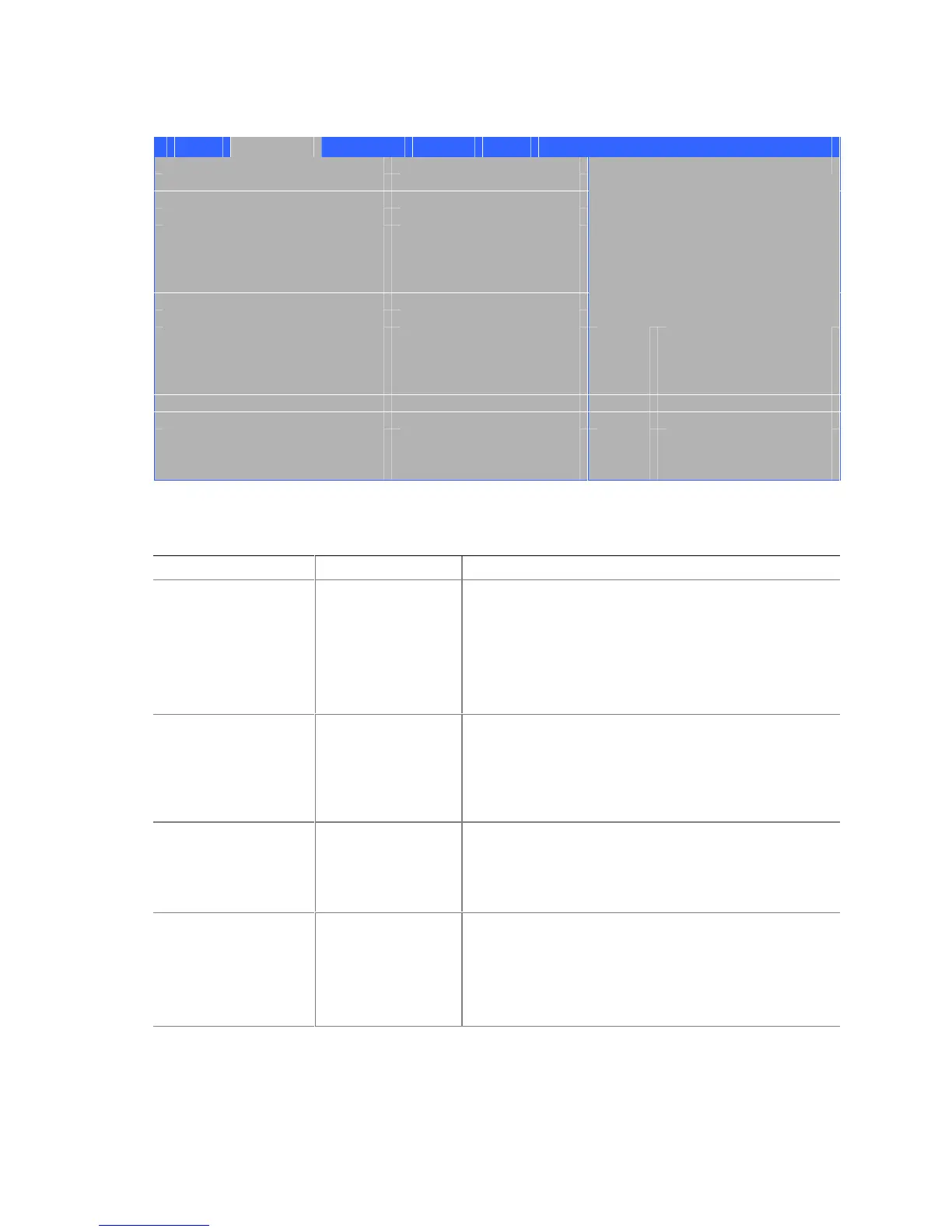Utilización del programa Setup del BIOS
55
Submenú Peripheral Configuration (Configuración de periféricos)
Main Advanced Security Power Boot Exit
Peripheral Configuration
Serial Port A [Auto]
Parallel Port [Auto]
Audio [Enabled]
LAN Device [Enabled]
m o Select Screen
n p Select Item
Enter Select ` Sub-Menu
F1 General Help
P9 Setup Defaults
F10 Save and Exit
ESC Exit
El submenú que aparece en la Tabla 17 se utiliza para configurar los periféricos del equipo.
Tabla 17. Submenú Peripheral Configuration (Configuración de periféricos)
Función Opciones Descripción
Serial Port A (Puerto de
serie A)
• Disabled
(Desactivado)
• Enabled (Activado)
• Auto
(Automático, por
defecto)
Configura el puerto de serie A.
Auto (Automático) asigna el primer puerto COM libre,
normalmente COM1, la dirección 3F8h y la interrupción
IRQ4.
Un * (asterisco) junto a una dirección indica un conflicto
con otro dispositivo.
Base I/O Address
(Dirección base de E/S)
(Esta función sólo está
disponible cuando el
puerto de serie A está
activado)
• 3F8 (por defecto)
• 2F8
• 3E8
• 2E8
Especifica la dirección base de E/S para el puerto de serie
A, si este puerto está activado.
Interrupt (Interrupción)
(Esta función sólo está
disponible cuando el
puerto de serie A está
activado)
• IRQ 3
• IRQ 4 (por
defecto)
Especifica la interrupción para el puerto de serie A, si este
puerto está activado.
Parallel Port (Puerto
paralelo)
• Disabled
(Desactivado)
• Enabled (Activado)
• Auto
(Automático, por
defecto)
Configura el puerto paralelo.
La opción Auto (Automático) asigna al LPT1 la dirección
378h y la interrupción IRQ7.
Un * (asterisco) junto a una dirección indica un conflicto
con otro dispositivo.
continúa
