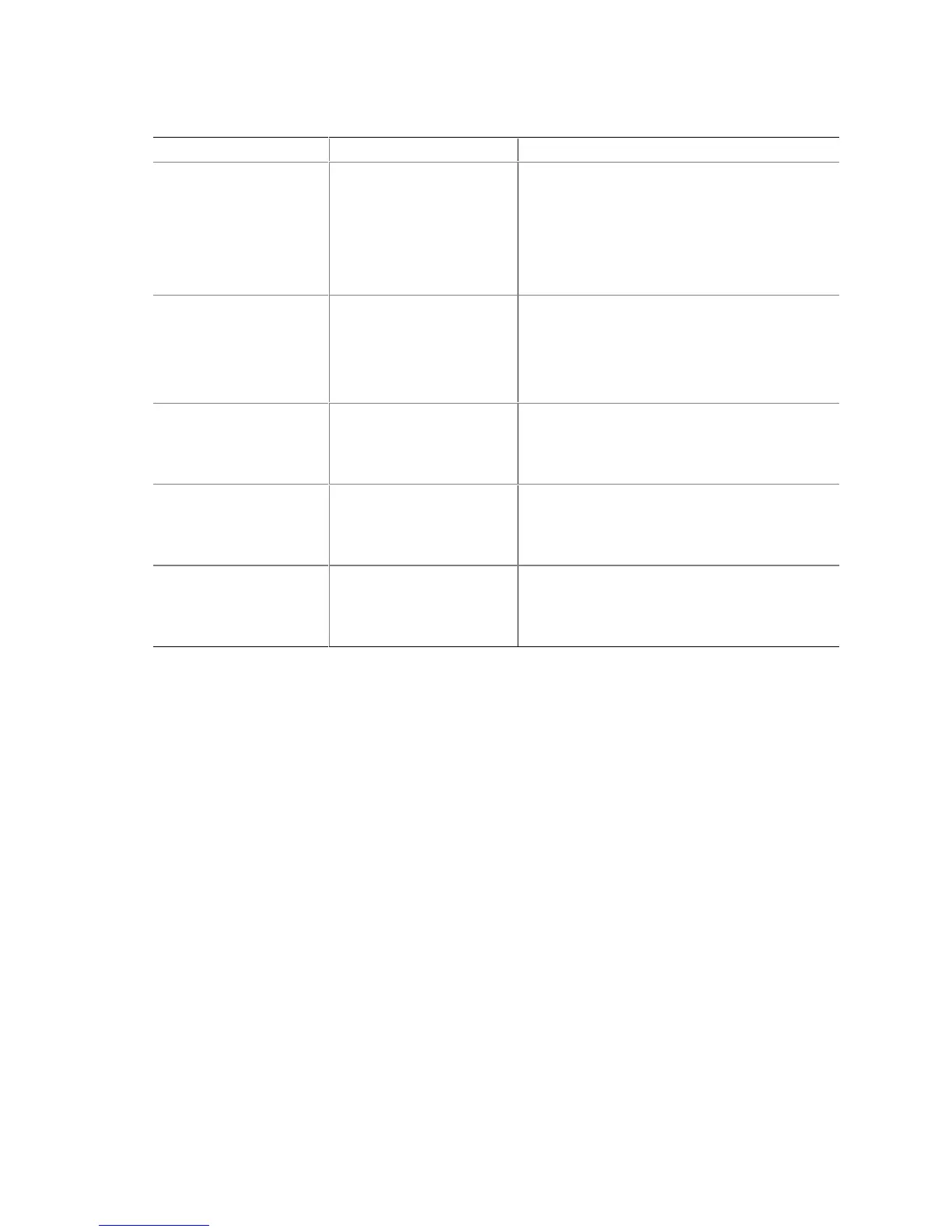Using the BIOS Setup Program
67
Table 24. Chipset Configuration Submenu (continued)
Feature Options Description
SDRAM Timing Control • Auto (default)
• Manual – Aggressive
• Manual – User Defined
Auto allows timings to be programmed according
to the memory detected.
Manual – Aggressive selects the most aggressive
user defined timings.
Manual – User Defined allows manual override of
detected SDRAM settings.
SDRAM RAS Act. To Pre. • 7
• 6
• 5
• Auto (default)
Selects length of time from read to pre-change.
SDRAM CAS# Latency • 3
• 2
• Auto (default)
Selects the number of clock cycles required to
address a column in memory.
SDRAM RAS# to CAS#
delay
• 3
• 2
• Auto (default)
Selects the number of clock cycles between
addressing a row and addressing a column.
SDRAM RAS# Precharge • 3
• 2
• Auto (default)
Selects the length of time required before
accessing a new row.
