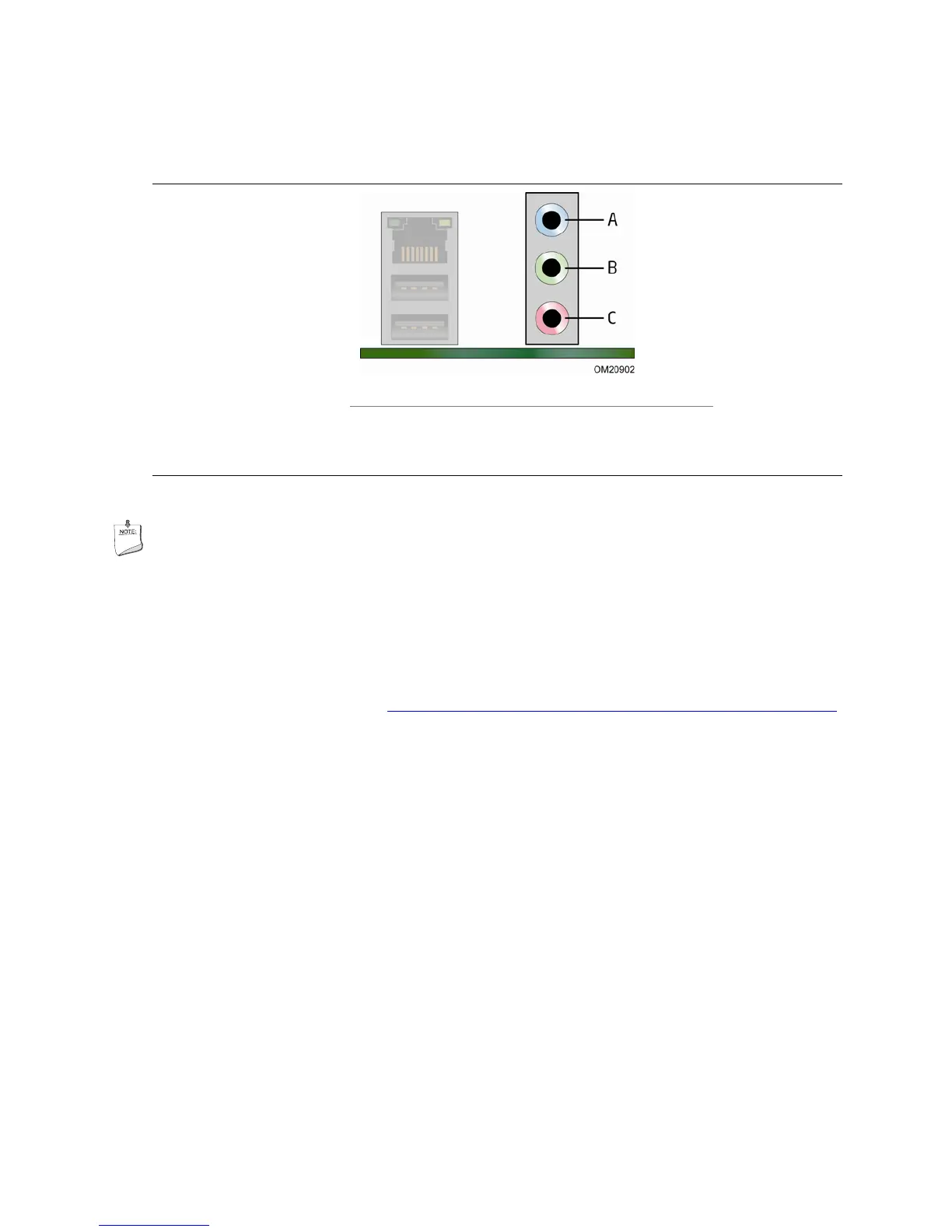Intel Desktop Board D945GCLF Product Guide
14
Figure 2 shows the default assignment of the back panel audio connectors.
Item
Description
A Line In
B Line Out
C Mic In
Figure 2. Back Panel Audio Connectors
NOTE
The back panel audio line out connector is designed to power headphones or amplified
speakers only. Poor audio quality occurs if passive (non-amplified) speakers are
connected to this output.
Related Links:
Go to the following locations for more information about:
• Audio drivers and utilities http://support.intel.com/support/motherboards/desktop/
• Installing a front panel audio solution (page 31)
Input/Output (I/O) Controller
The super I/O controller features the following:
• One serial port
• One parallel port with Extended Capabilities Port (ECP) and Enhanced Parallel Port
(EPP) support
• Serial IRQ interface compatible with serialized IRQ support for PCI systems
• PS/2-style mouse and keyboard interfaces
• Intelligent power management, including a programmable wake up event interface
• PCI power management support