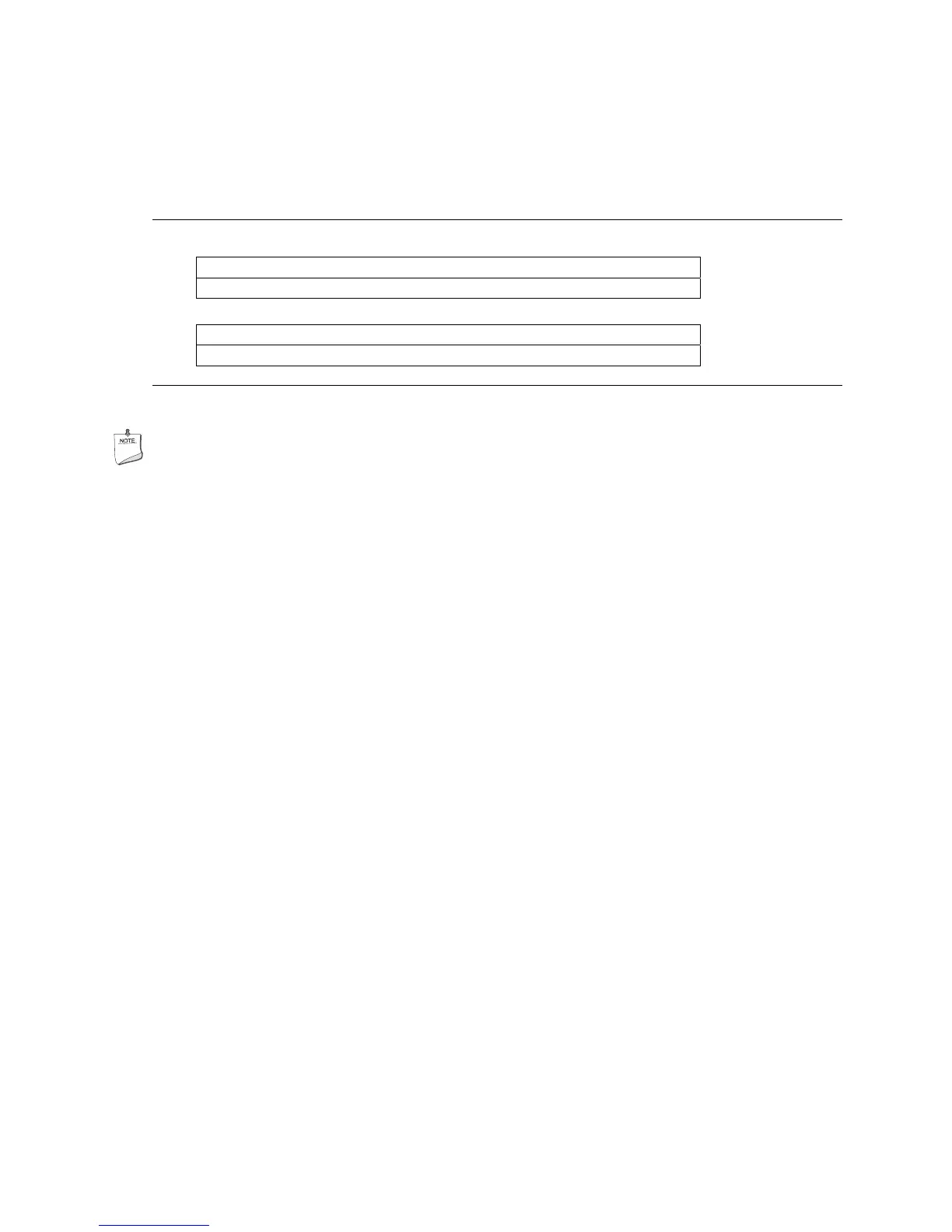Installing and Replacing Desktop Board Components
35
Three DIMMs
Install a matched pair of DIMMs equal in speed and size in DIMM 0 (blue) and DIMM 1 (black) of
channel A. Install a DIMM equal in speed and total size of the DIMMs installed in channel A in
either DIMM 0 or DIMM 1 of channel B (see
Figure 15).
Channel A
256 MB, 533 MHz
DIMM 0
256 MB, 533 MHz
DIMM 1
Channel B
512 MB, 533 MHz
DIMM 0
DIMM 1
Figure 15. Dual Configuration Example 3
NOTE
All other memory configurations will result in single channel memory operation.
