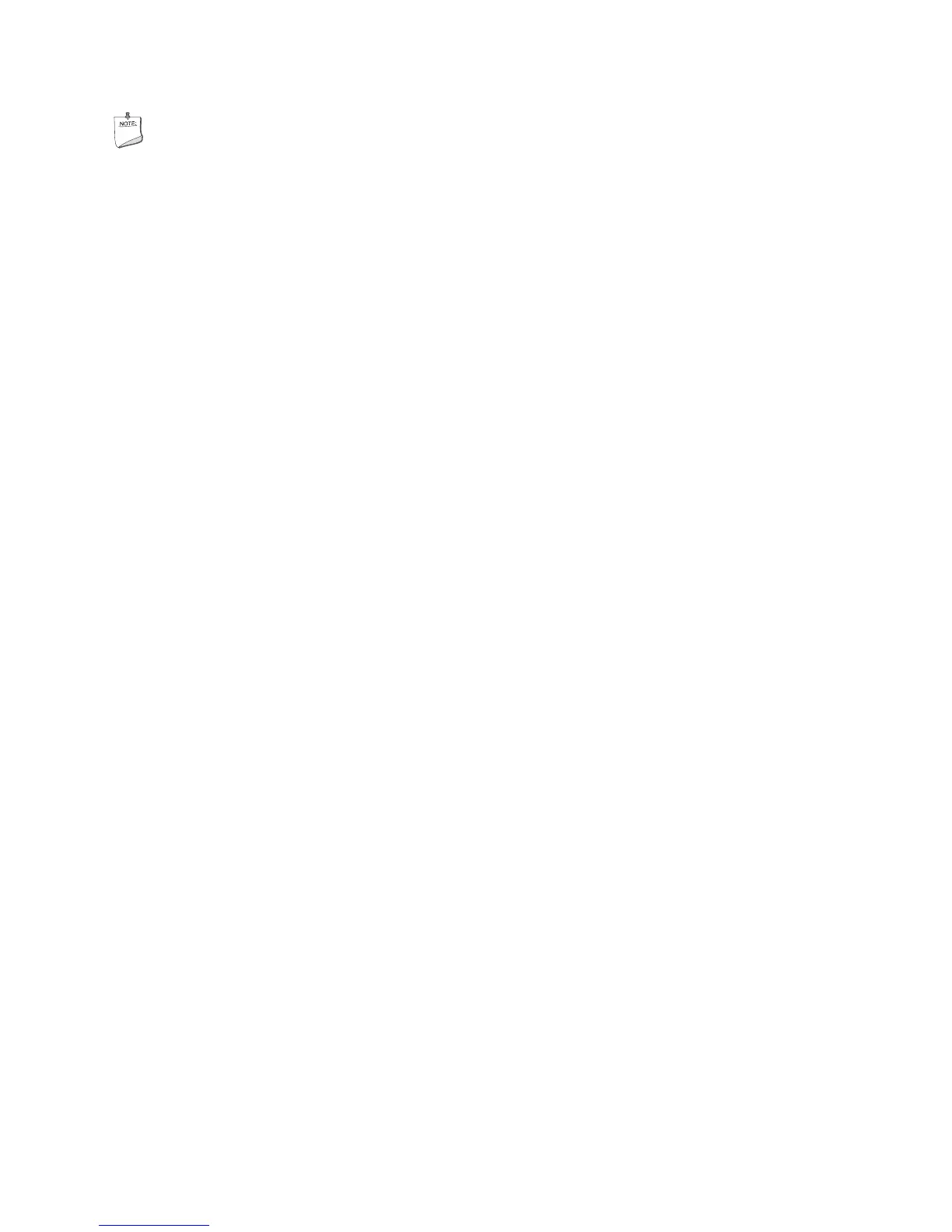Intel Desktop Board DH67CF Product Guide
20
NOTE
Intel recommends connecting USB keyboard and mouse devices to USB 2.0 ports
(black). Operating system installation may be interrupted if keyboard and mouse
devices are connected to the SuperSpeed USB 3.0 ports (blue) due to the lack of
native USB 3.0 driver support from the operating system. The device driver for the
USB 3.0 host controller must be installed from the included Intel Express Installer
Driver and Software DVD before it can be operational in the operating system.
SATA Support
Intel Desktop Board DH67CF provides two onboard 6.0 Gb/s Serial ATA (SATA)
channels and one onboard 3.0 Gb/s SATA channel.
The board also provides two 3.0 Gb/s external SATA (eSATA) channels (one via an
onboard connector and the other via a back panel connector).
Expandability
Intel Desktop Board DH67CF provides one PCI Express 2.0 x16 connector for system
expansion.
Legacy I/O
The board’s Legacy I/O Controller provides the following legacy features:
• Low pin count (LPC) interface
• Consumer Infrared (CIR) support
• Serial IRQ interface compatible with serialized IRQ support for Conventional PCI
bus systems
• Intelligent power management, including a programmable wake-up event interface
The BIOS Setup program provides configuration options for the Legacy I/O controller.
BIOS
The BIOS provides the Power-On Self-Test (POST), the BIOS Setup program, and the
PCI Express and SATA auto-configuration utilities. The BIOS is stored in the Serial
Peripheral Interface (SPI) Flash device.
The BIOS can be updated by following the instructions in Chapter 3 starting on
page 59.