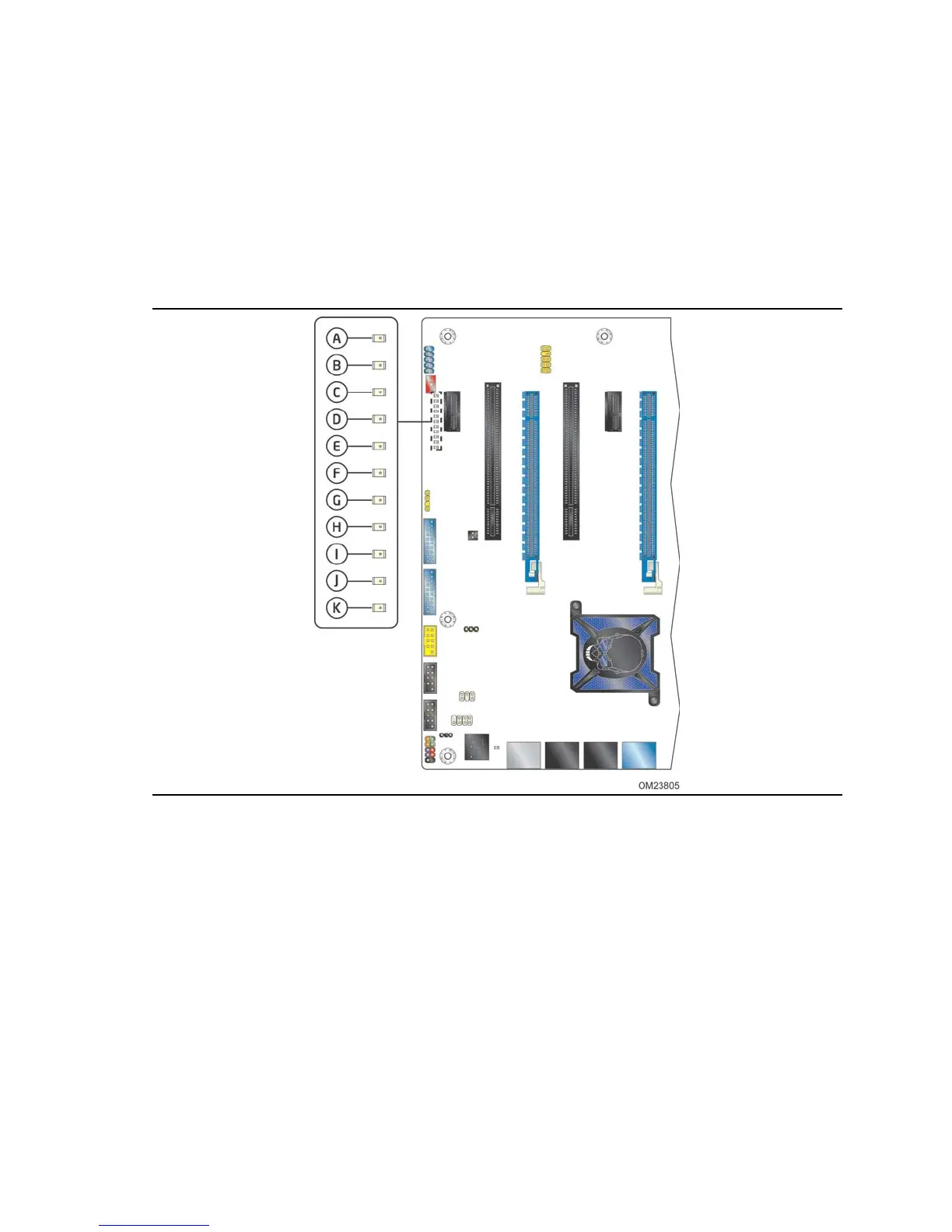Intel Desktop Board DZ77RE-75K Technical Product Specification
44
1.13 Board Status LEDs
The Desktop Board provides 11 LEDs that allow you to monitor the board’s progress
through the BIOS Power-on Self-Test. At initial power on, all the LEDs are off. When
the BIOS starts an activity such as memory initialization, the corresponding LED starts
flashing. Once the activity has completed, the LED will remain on. Figure 10 shows
the location of the board status LEDs.
Figure 10. Location of Board Status LEDs
Table 10 gives a description of the LEDs shown in Figure 10.
