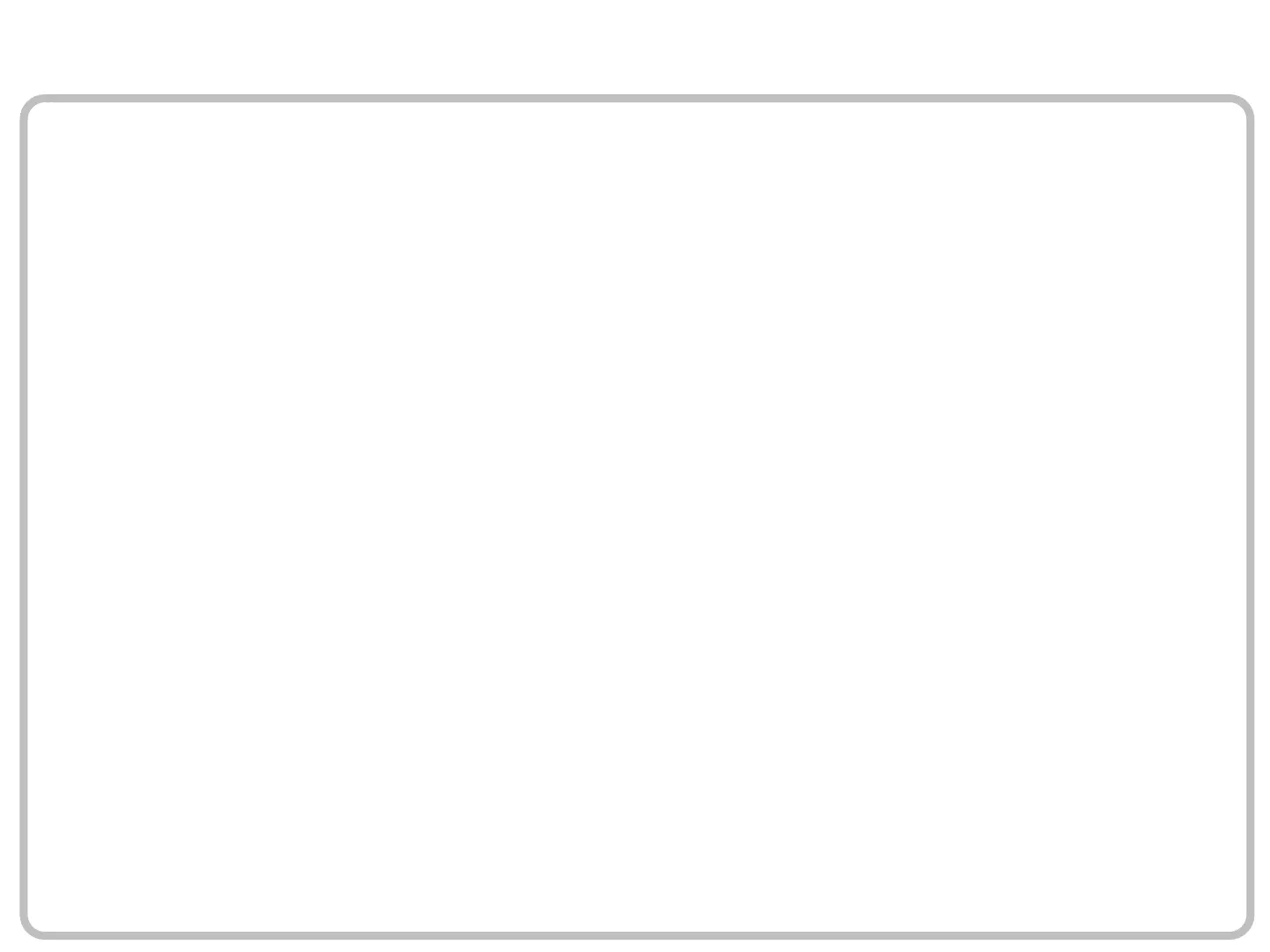10
Note: If the set-up is done ahead of time, skip this step and proceed to the “Build
the Circuit” slide.
Instructions for Windows or Mac:
1. Download to the PC’s desktop the file called IESC.zip. (The file is attached to
the unit plan “Make a Mini-Arcade” housed in the Idea Showcase in
engage.intel.com.)
2. Unzip the file. This will unpack the zip file and place all the relevant files in a
folder called IESC it creates for you on the desktop.
3. Remember to tell your students that the sketches they will need to run for the
activities are located inside this IESC folder.
Install the Sketches
