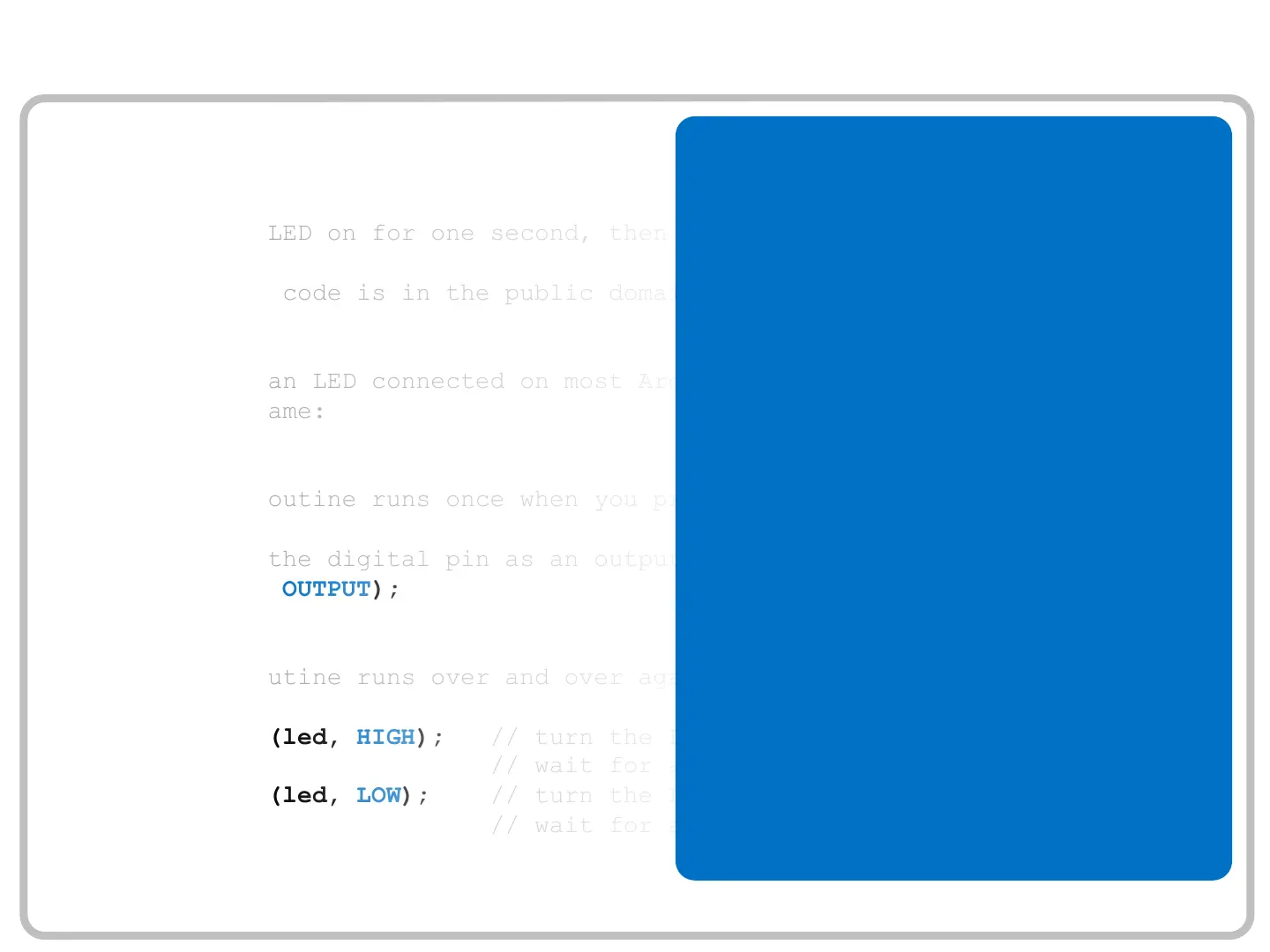/*
Blink
Turns on an LED on for one second, then off for one second, repeatedly.
This example code is in the public domain.
*/
// Pin 13 has an LED connected on most Arduino boards.
// give it a name:
int led = 13;
// the setup routine runs once when you press reset:
void setup() {
// initialize the digital pin as an output.
pinMode(led, OUTPUT);
}
// the loop routine runs over and over again forever:
void loop() {
digitalWrite(led, HIGH); // turn the LED on (HIGH is the voltage level)
delay(1000); // wait for a second
digitalWrite(led, LOW); // turn the LED off by making the voltage LOW
delay(1000); // wait for a second
}
Coding Tips
{ Curly Brackets }
Any code you write inside the
curly brackets will be executed
when the function is called.
// Comments
Comments are notes you leave
for yourself that the computer
ignores. To write a comment, add
two slashes // before you’re the
text you want ignored.
Case sensitivity
Pay attention to the case
sensitivity in your code.
8
Created by Oliver Chen, Cheryl Dalsin, Shammi Jayaraj