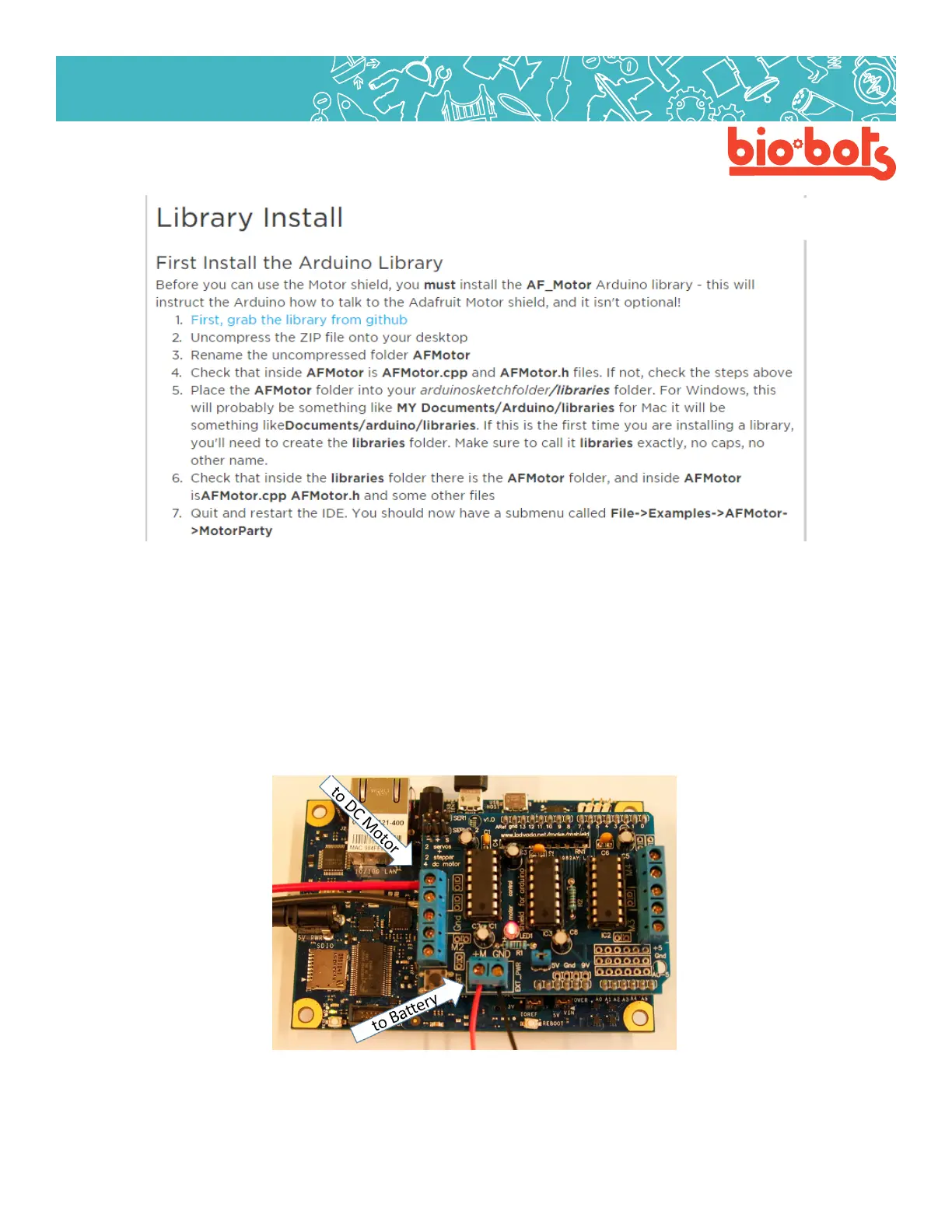Hardware 23
Hardware
become hot.
The rst thing to do is to connect the external power, a 6V or 9V or 12V battery. Connect the negative terminal
(-) to GND on the motor shield, and the positive terminal (+) to Vin (not 5V). This will power the motor, and pro-
vide a lot more power than otherwise possible. Connect wires by unscrewing the terminal partially, inserting
the wire underneath the screw, and rescrewing the terminal.
Then connect the motor. Usually there is one black wire and one red wire coming out of a DC motor. It
doesn’t really matter which color they are. Connect one wire to OUT1 and the other to OUT2. What happens
to your motor?
Lesson 4, Figure 2
Lesson 4, Figure 1
