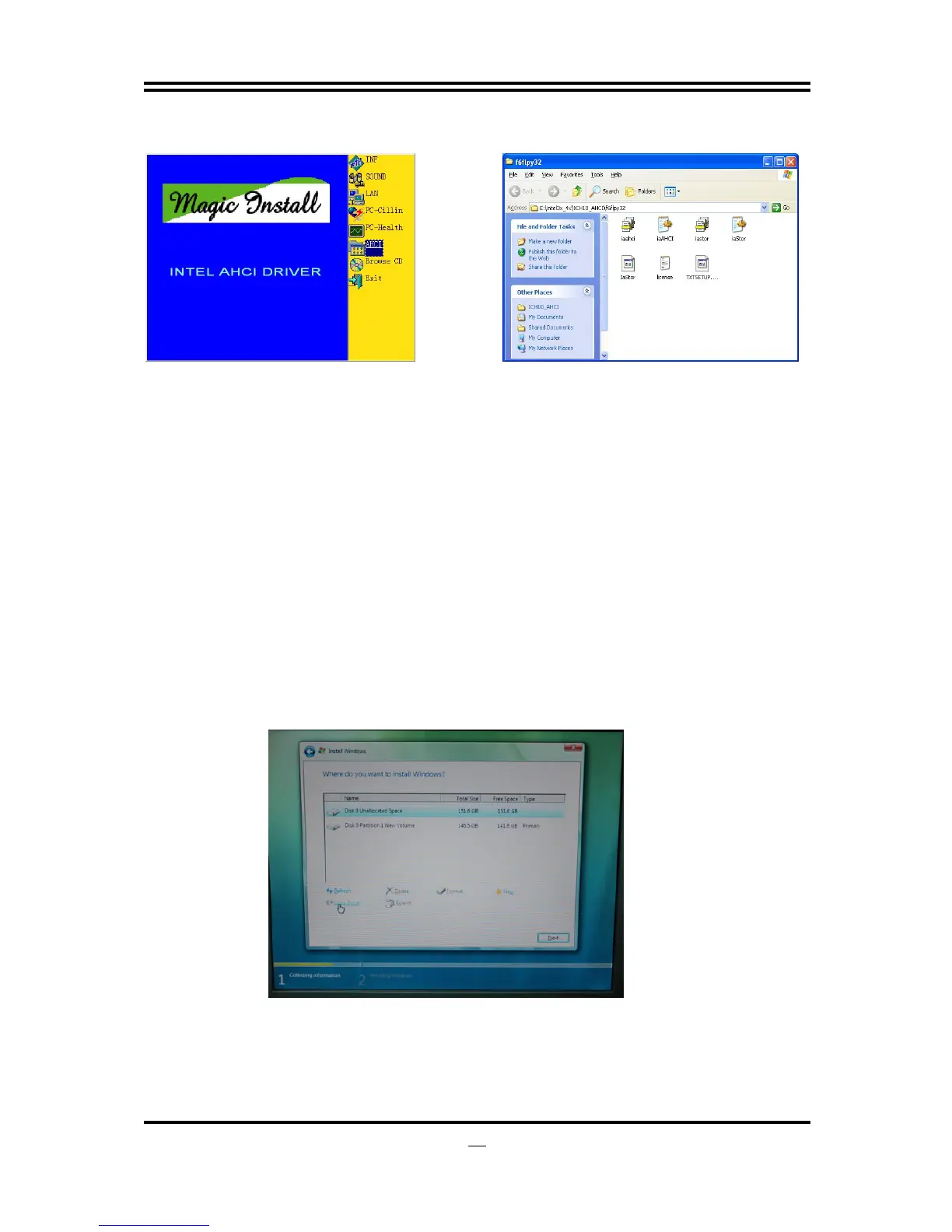44
4-8 AHCI Install Intel AHCI Driver
If you want to use Intel SATA AHCI mode for your system ,
please according to following step install driver :
1. Copy CD:\Intel3x_4x\ICH10_AHCI\f6flpy32 all file to
empty floppy disk root directory . (for windows 2000 / xp / vistaX32)
Copy CD:\Intel3x_4x\ICH10_AHCI\f6flpy64 all file to
empty floppy disk root directory . (for windows xp64 / vistaX64)
2. Please going to BIOS setup \ Integrated Peripherals \ Onboard SATA Function ,
Set the SATA mode to “AHCI”
3. Before you Install Windows XP OS , Please press F6 key to install SATA AHCI
driver First .
4. If you are Vista OS , please load SATA ACHI driver from this location .