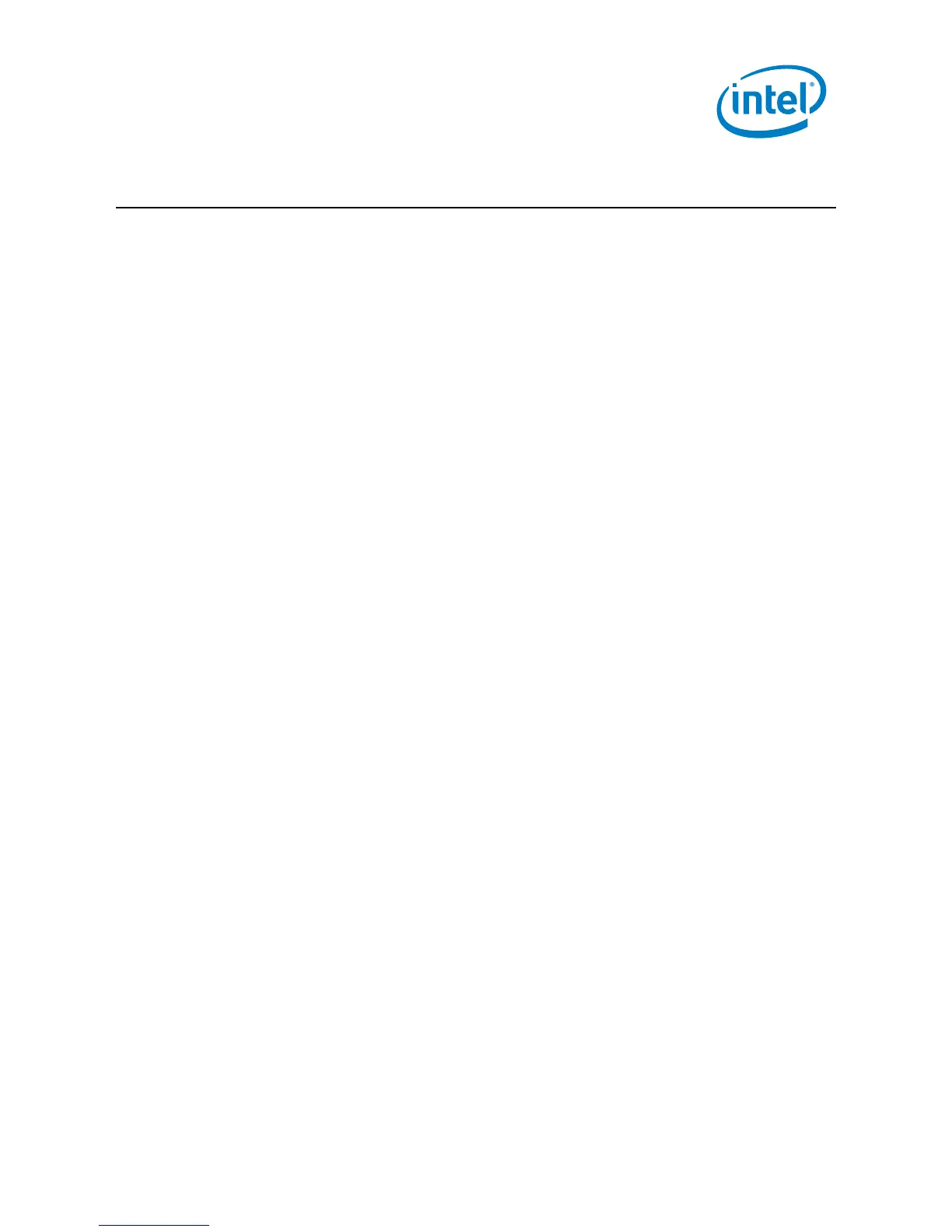3
NUC8i7INHX, NUC8i7INHP, NUC8i7INHZ, NUC8i5INHX, NUC8i7INHP
User Guide – April 2019
Contents
1.0 Introduction ............................................................................................................................. 5
1.1 Before You Begin ........................................................................................................................................... 5
1.2 Installation Precautions ............................................................................................................................. 5
1.3 Observe Safety and Regulatory Requirements ......................................................................... 6
2.0 Open the Chassis ................................................................................................................... 7
3.0 System Memory ...................................................................................................................... 8
3.1 Upgrade to Different Memory ................................................... Error! Bookmark not defined.
3.2 Install Additional Memory ............................................................ Error! Bookmark not defined.
4.0 Change the M.2 SSD ............................................................................................................. 9
5.0 Install a 2.5” SSD or Hard Drive .................................................................................10
6.0 Close the Chassis .................................................................................................................11
7.0 Use the VESA Bracket (Optional) ...............................................................................12
8.0 Connect Power ......................................................................................................................14
9.0 Install an Operating System .........................................................................................16
10.0 Install the Latest Device Drivers and Software ................................................17
